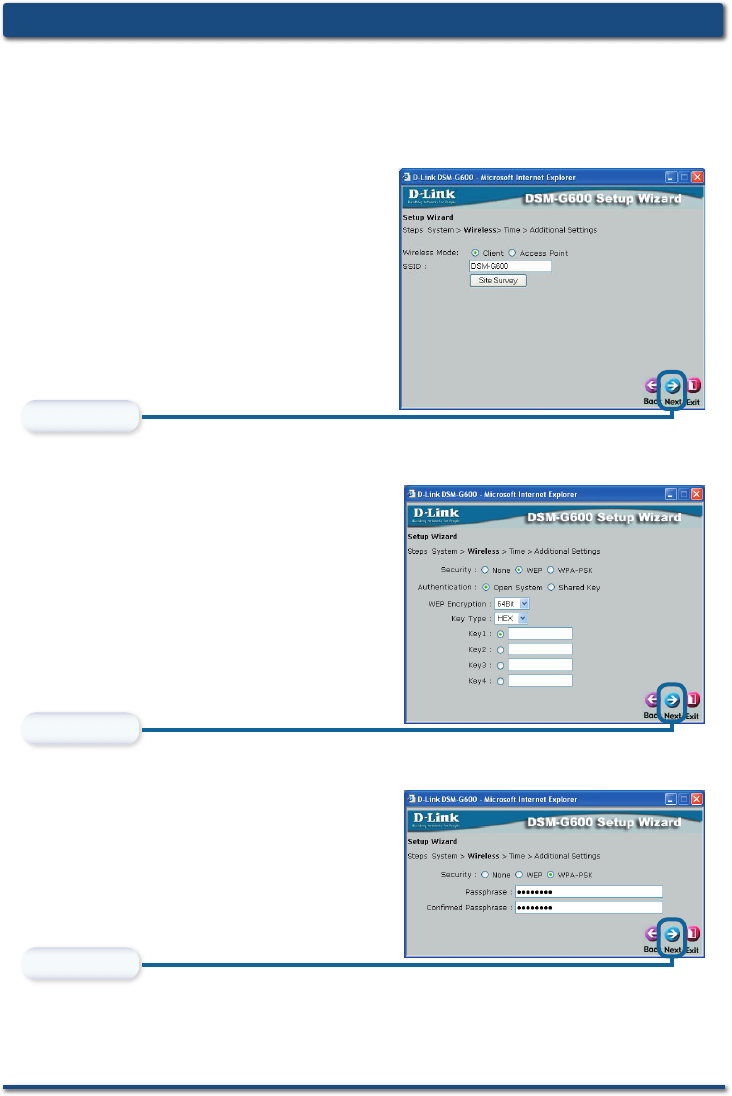
D-Link Systems, Inc. 13
DSM-G600 Install Guide Confi guration
If your wireless network is using WEP
security, click WEP and enter the
encryption settings.
Click Next.
For more information on WEP and WPA security, please refer to section on
Wireless Security in your manual located on the D-Link CD-ROM.
Confi guration (continued)
Click Next.
If your wireless network is using
WPA-PSK security, click WPA-PSK
and enter the encryption settings.
All devices on your network must share the same SSID and Channel in order
to communicate.
When Client is selected, you can click
Site Survey to select a network from
a list of available wireless networks
or you may enter the wireless settings
manually. The SSID must be the same
for all devices in the network.
Click Next.


















