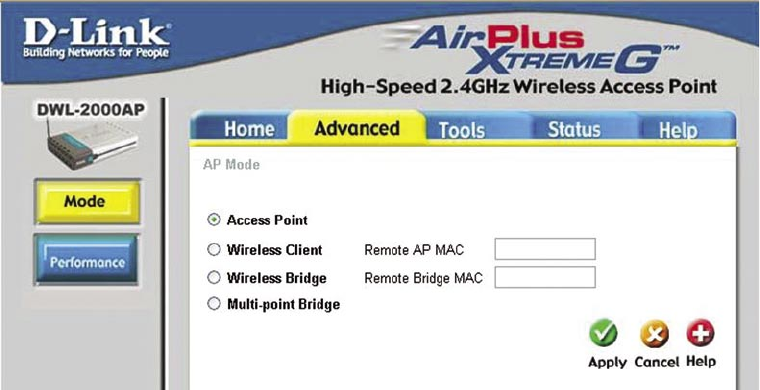
17
Using the Configuration Menu (continued)
Advanced > Mode
The DWL-2000AP can be configured to perform in any of four modes: a Wireless Access
Point; a Wireless Client; a Wireless Bridge; or a Multi-Point Bridge.
Access Point mode is the default setting.
This mode is used to create a wireless LAN.
Wireless Client mode will transform any IEEE 802.3 Ethernet device (e.g., a
computer, printer, etc.) into an 802.11b wireless client, if you are connecting to
another DWL-2000AP when it is acting as an Access Point.
Wireless Bridge mode will allow you to connect two LANs together. The wireless
bridge will only work with another DWL-2000AP.
Multi-Point Bridge mode will allow you to connect multiple wireless LANs together.
Other wireless LANs must be using DWL-2000APs.
1
2
3
4


















