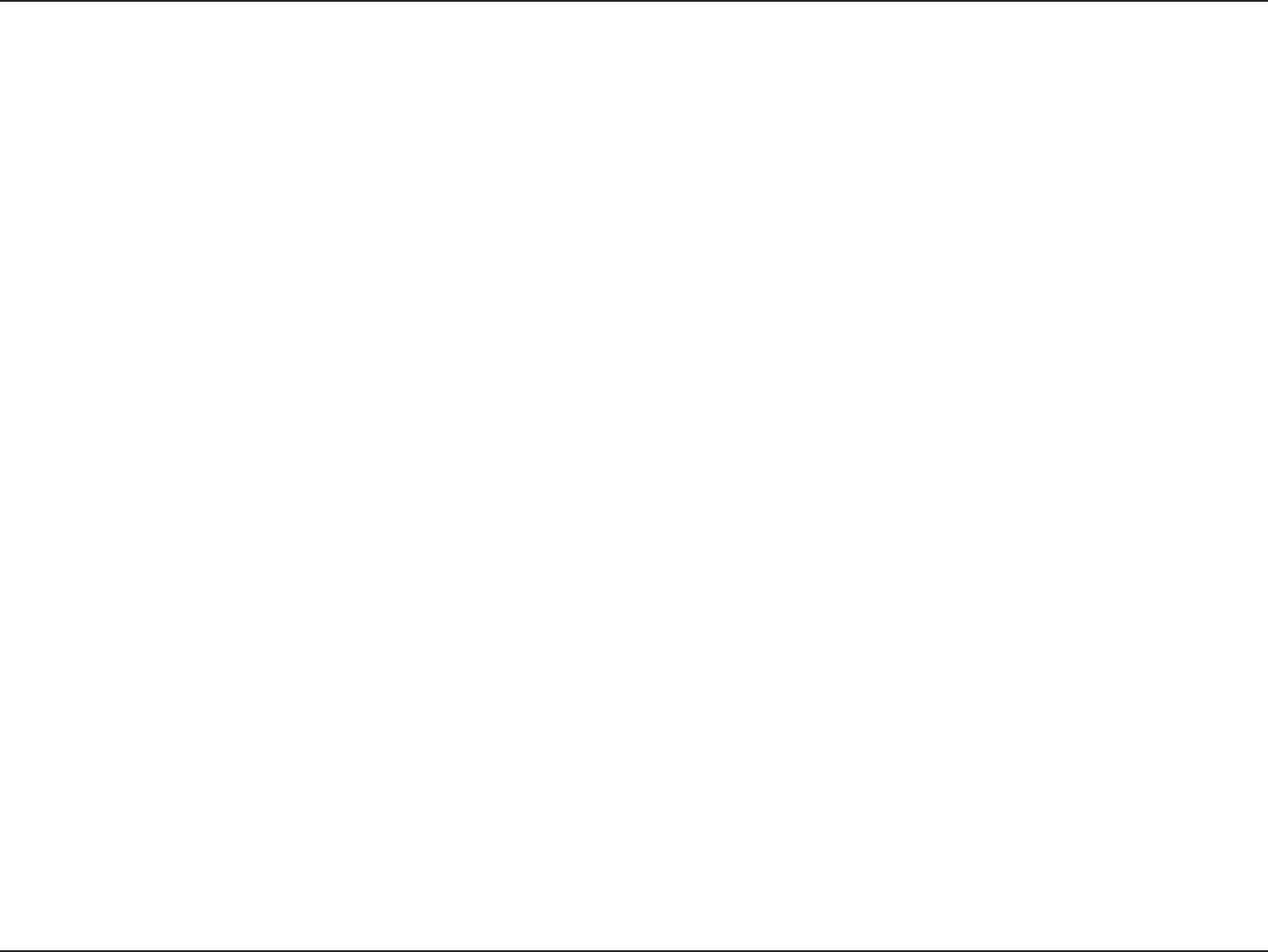
80D-Link DIR-868L User Manual
Section 3 - Conguration
The QoS Engine supports overlaps between rules, where more than one rule can match for a specic message ow. If more than one
rule is found to match the rule with the highest priority will be used.
Create a name for the rule that is meaningful to you.
The priority of the message ow is entered here -- 1 receives the highest priority (most urgent) and 255 receives the lowest priority
(least urgent).
The protocol used by the messages.
The rule applies to a ow of messages whose LAN-side IP address falls within the range set here.
The rule applies to a ow of messages whose WAN-side IP address falls within the range set here.
Select a service or port you want to assign to this rule.
Classication
Rules:
Name:
Queue ID:
Protocol:
Local IP Range:
Remote IP
Range:
Application Port:
After specifying the QoS framework used, in the QoS setup section, the user can now create individual rules for scenarios that
require the use of trac control and data priority manipulation.
Click on the Save Settings button to accept the changes made or click on the Don’t Save Settings button to discard the
changes made.


















