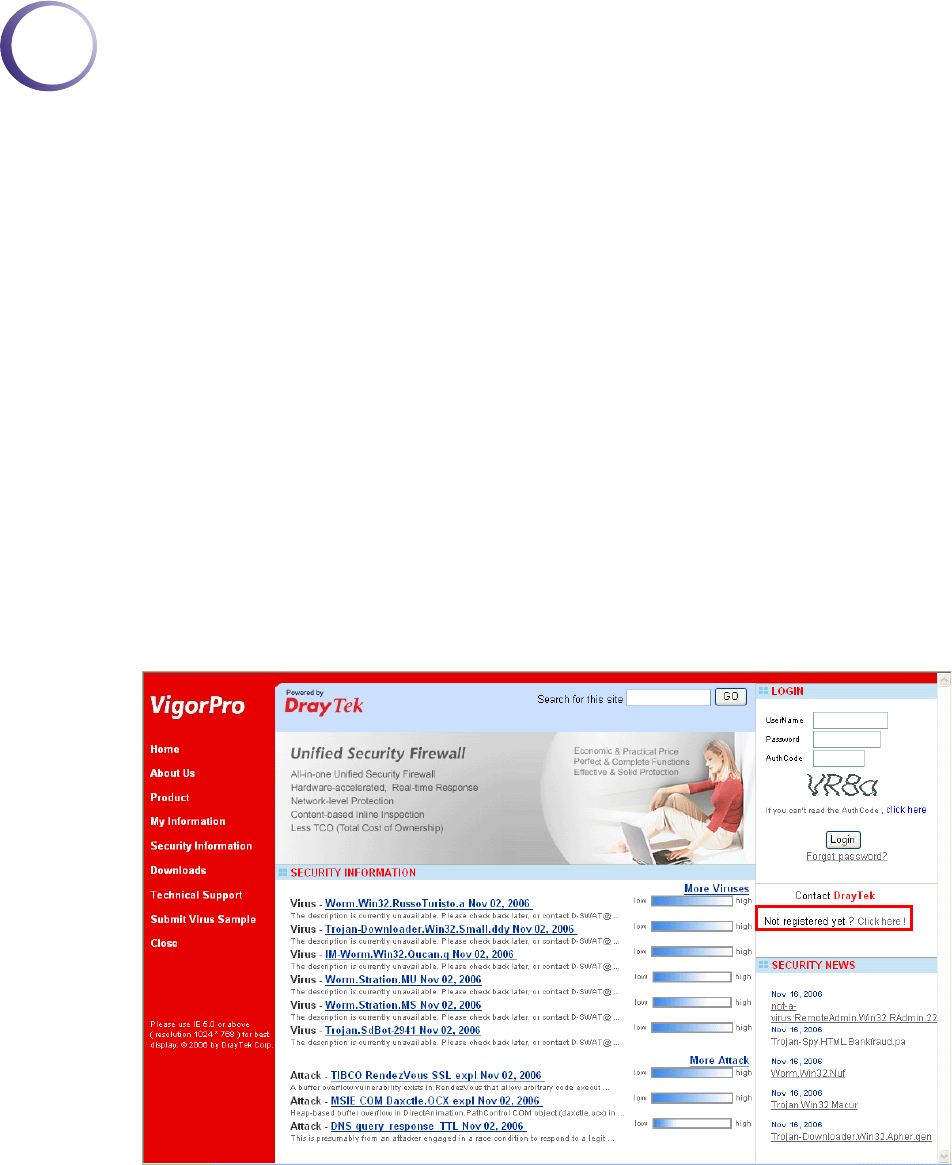
VigorPro5500 Series User’s Guide
171
4
R
R
e
e
g
g
i
i
s
s
t
t
r
r
a
a
t
t
i
i
o
o
n
n
f
f
o
o
r
r
t
t
h
h
e
e
R
R
o
o
u
u
t
t
e
e
r
r
To use the anti-intrusion, anti-virus and anti-spam features of VigorPro series router, you
have to create a new account, finish the registration for that account by using the router and
complete the registration for the Vigor router. After finishing the registration of the router,
you can download the newly update types and rules of anti-intrusion and anti-virus during
the valid time of the license key you purchased.
There are two ways to create and activate new account. One is created by accessing
www.vigorpro.com (refer to section 4.1), the other is from router’s web configurator (refer to
section 4.2).
After activating the new account, you have to register your router from router’s web
configurator (refer to section 4.3). Follow the steps listed below to finish the registration and
activation.
4
4
.
.
1
1
C
C
r
r
e
e
a
a
t
t
i
i
n
n
g
g
a
a
n
n
d
d
A
A
c
c
t
t
i
i
v
v
a
a
t
t
i
i
n
n
g
g
a
a
n
n
A
A
c
c
c
c
o
o
u
u
n
n
t
t
f
f
r
r
o
o
m
m
V
V
i
i
g
g
o
o
r
r
P
P
r
r
o
o
W
W
e
e
b
b
s
s
i
i
t
t
e
e
To activate anti-virus/anti-intrusion/anti-spam function, you need to register an account on
www.vigorpro.com firstly. Please follow the steps below to create a new account.
1. Open your browser with URL: www.vigorpro.com. Find the line of Not registered
yet?. Then, click the link Click here! to access into next page.


















