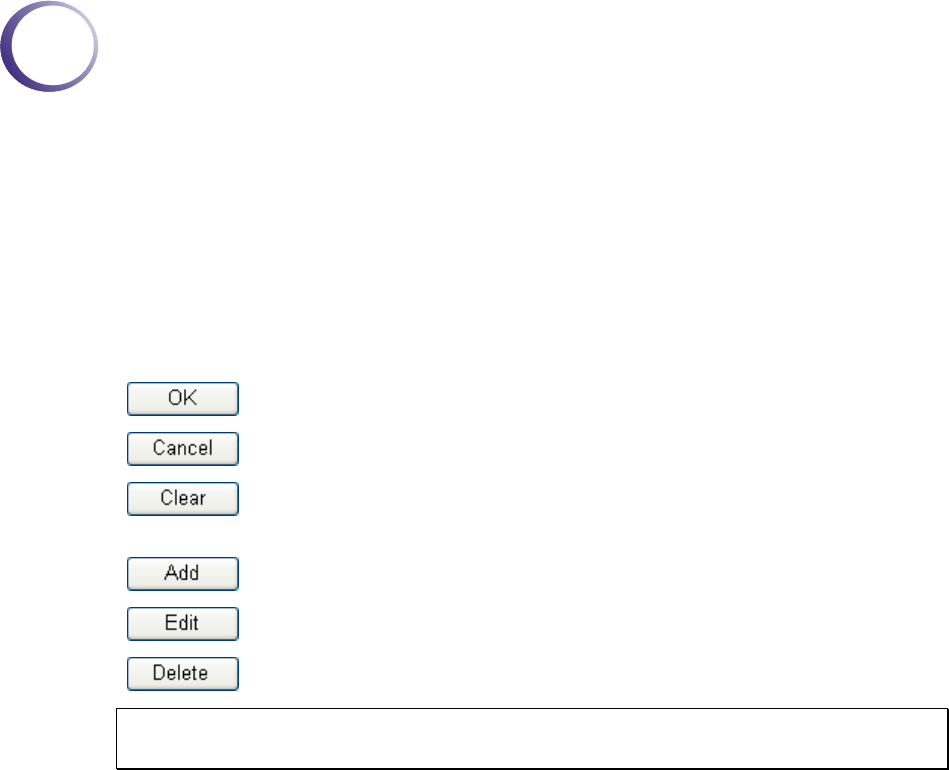
VigorPro5500 Series User’s Guide
1
1
P
P
r
r
e
e
f
f
a
a
c
c
e
e
The VigorPro5500 series router provides Dual-WAN interface (which is a configurable
second WAN) for Internet access to make the Internet connection more reliable. The
wireless LAN supports more secure features and the transmission speed is up to 108Mbps
(Super G
TM
). Object-oriented firewall is flexible and allows your network be safe.
1
1
.
.
1
1
W
W
e
e
b
b
C
C
o
o
n
n
f
f
i
i
g
g
u
u
r
r
a
a
t
t
i
i
o
o
n
n
B
B
u
u
t
t
t
t
o
o
n
n
s
s
E
E
x
x
p
p
l
l
a
a
n
n
a
a
t
t
i
i
o
o
n
n
Several main buttons appeared on the web pages are defined as the following:
Save and apply current settings.
Cancel current settings and recover to the previous saved settings.
Clear all the selections and parameters settings, including selection from
drop-down list. All the values must be reset with factory default settings.
Add new settings for specified item.
Edit the settings for the selected item.
Delete the selected item with the corresponding settings.
Note: For the other buttons shown on the web pages, please refer to Chapter 3 for
detailed explanation.
1
1
.
.
2
2
L
L
E
E
D
D
I
I
n
n
d
d
i
i
c
c
a
a
t
t
o
o
r
r
s
s
a
a
n
n
d
d
C
C
o
o
n
n
n
n
e
e
c
c
t
t
o
o
r
r
s
s
Before you use the Vigor router, please get acquainted with the LED indicators and
connectors first.
The displays of LED indicators and connectors for the routers are different slightly. The
following sections will introduce them respectively.


















