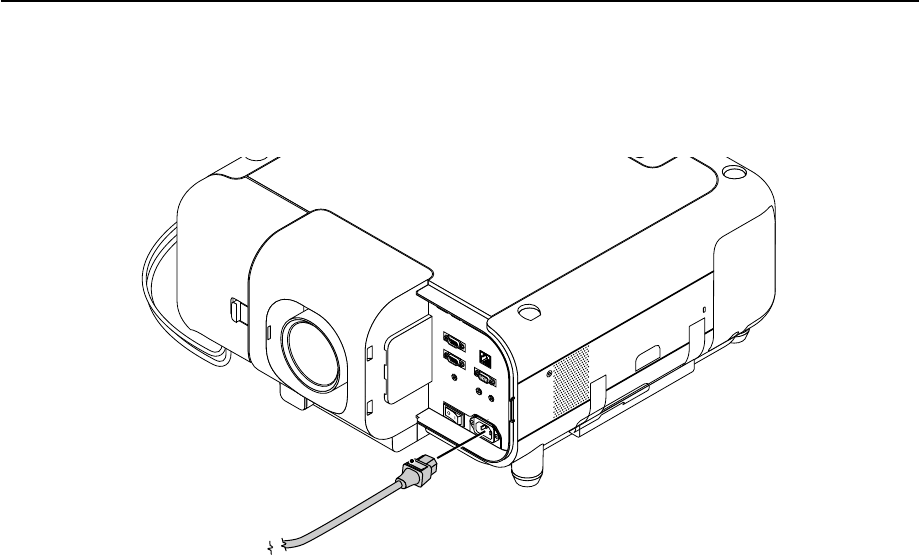
2-13
2. Installation
Connecting the Supplied Power Cable
Connect the supplied power cable to the projector.
First connect the supplied power cable's three-pin plug to the AC IN of the projector, and then connect the other plug of the supplied power cable in the
wall outlet.
AUDIO
AU
DIO
O
UT
R
R/Cr
G/Y
B/Cb
V
H
/
H
V
R
L
/
M
O
N
O
R
L
/
M
O
N
O
R
L
/
M
O
N
O
L
/
M
O
N
O
DVI
R
G
B
O
U
T
RGB 1
RGB 2
AUDIO
S
L
O
T
1
S
L
O
T
2
VIDEO
S-VIDEO
P
C
C
O
N
T
RO
L
IN
IN
O
U
T
O
U
T
S
C
TR
IG
G
E
R
R
E
M
O
T
E 2
R
E
M
O
T
E 1
L
A
N
AC IN
U
SB
(
MOUSE/HUB
)
U
S
B
(
P
C
)
PC
CA
R
D
2
1


















