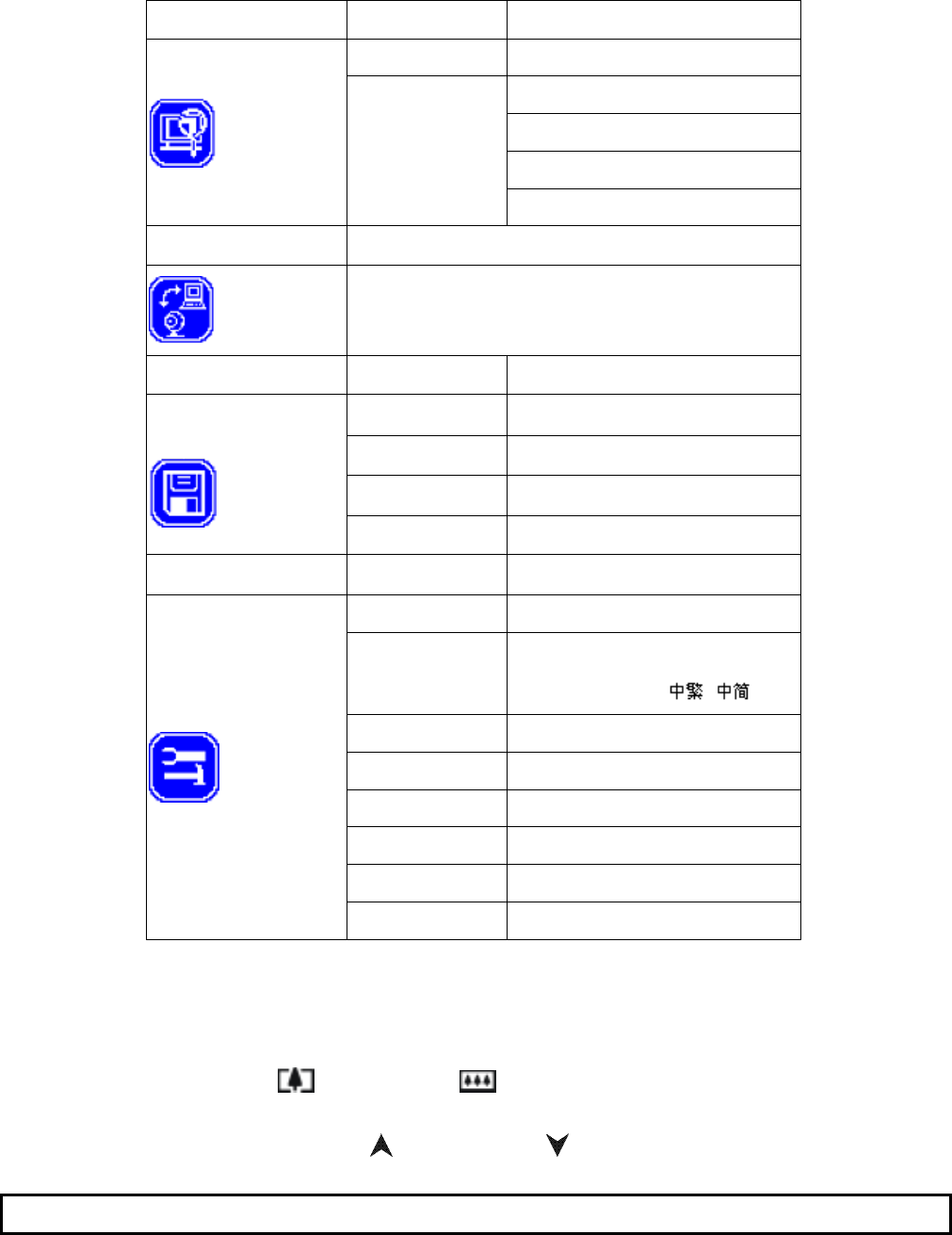
OSD Menu
Layer 1 Layer 2 Layer 3
Gamma Photo / Text
Normal
Gary
Film
Display
Image
Slide
Layer 1 Layer 2
Source
Presenter / VGA In
Layer 1 Layer 2 Layer 3
Capture
Processing
Playback
Delete
Storage
Delete All Enter / Exit
Layer 1
Layer 2 Layer 3
Auto Exposure Off / On
Language
English / Deutsch / Francais / Italiano
/ Eapanol / Русский /
/
Output Format SVGA / XGA
Pointer Color R / G / B / W / B
Drawing Type Frame / Line
AC Frequency 50Hz / 60Hz
SPS-OFF Enter Password
Setting
Factory Reset Enter / Exit (PSxxx / VSxxx)
Table: 5-1
5-3 Basic Operation
Zoom, to make the image larger or smaller:
Option 1:Press the (Zoom In) or (Zoom Out) button on the control panel to
make the image larger or smaller.
Option 2:Press the Zoom In ( ) or Zoom Out ( ) button on your remote control to
make the image larger or smaller.
Note: The optical zoom will be automatically switched to the digital zoom at the last step of the optical zoom.
Auto Focus
The Auto Focus function of the Digital Presenter automatically adjusts the camera focus
to the correct value. The function will be performed once as you switch on the
PRESENTER (Power On).
You may execute the AF (Auto Focus) function by pressing the Auto Focus button.
11


















