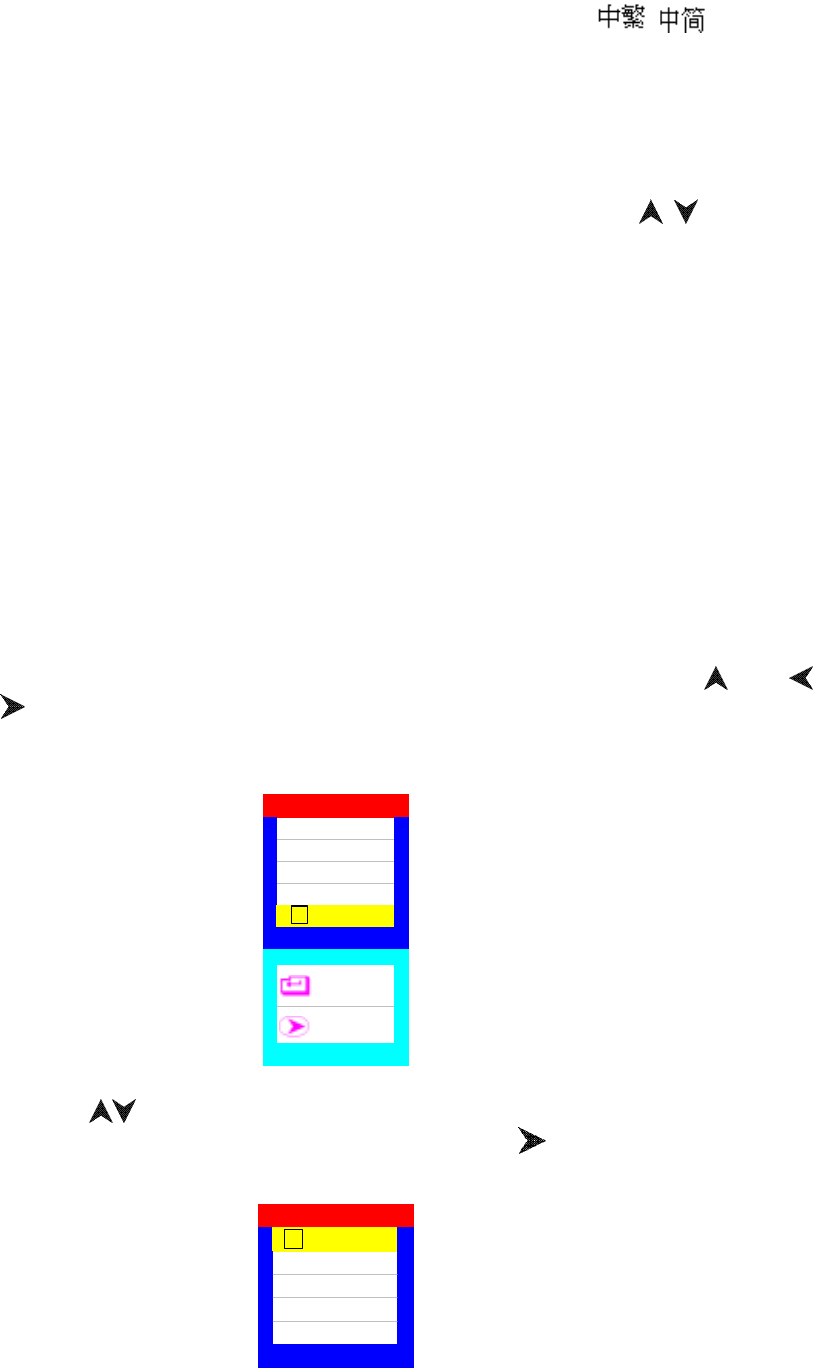
Language:
Use this function to select an
OSD language from several options. There are 8 kinds of
languages English, Deutsch, Francais, Italiano, Eapanol, Русский,
, .
Output Format:
Use Output Format to choose the output mode: XGA (1024 x 768), or SVGA (800 x
600). The default setting is XGA.
Pointer Color:
Adjust the color of the indication cursor by using the selection buttons (
).
R (Red) Æ G (Green) Æ B (Blue) Æ WhiteÆ Black, the default setting is Red.
Remark setting:
You may select "Box" or "Line" as the indication cursor. The default setting is "Box". If
you use the mouse, the function is available by clicking the left button.
AC Freq:
Please check your power system frequency (50 or 60HZ) and set it to avoid the flickering
from fluorescent lamp.
Factory Reset:
Use this function to reset all values to the factory default. Select Enter to confirm and Exit
to skip. And it will show firmware version: “PNxxx/VNxxx.” (On the last row of this OSD)
5-7 SPS Settings and Operation
1 Setting:Enter the password with your remote control, follow the step:" "+ " "
+ " " to initiate the SPS setting procedure.
2 There are three groups available:Setting1~3. For example, if you want to set the
Setting 1, do as follows:
Setting 1
Setting 2
Setting 3
Default
Off
Execute
Setting
SPS Setting
V
2.1 Press
to open a screen and select the parameter group you want to
specify. Press "Enter" to select Setting 1. Press on the remote control to
enter the next layer.
Setting 1
Setting 2
Setting 3
Default
Off
SPS Setting
V
15


















