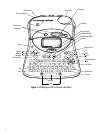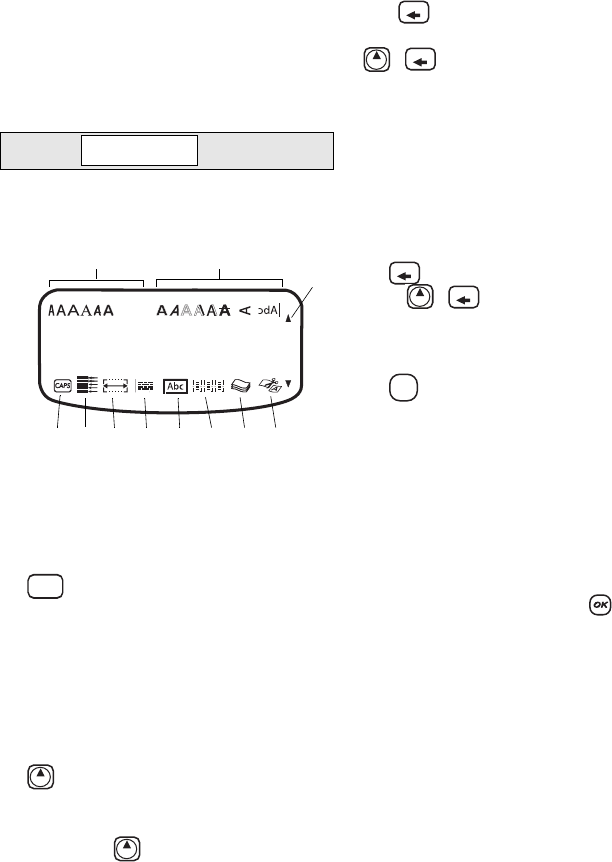
8
The display window can accommodate 16 upper-case
characters. As you type more characters, they begin to
scroll to the left. (See Figure 6.) The number of
characters actually displayed can vary due to
proportional spacing.
Figure 6
In addition, feature indicators appear on the display to
let you know when a feature is selected. See Figure 7.
Figure 7
CAPS Mode
The key toggles capitalization on and off. When
CAPS mode is turned on, the CAPS mode indicator is
shown on the display and all letters that you enter will
be capitalized. The default setting is CAPS mode on.
When CAPS mode is off, all letters entered appear in
lower case.
Shift Key
The key, when used in combination with an
alphabet key, changes the case of the selected letter.
When used in combination with number keys or
function keys, the key selects the alternate
function shown on the key. For example, when you
press , the character to the left of the cursor is
deleted; however, when you press
+ together, the entire label text and
formatting is deleted and the display is ready for you
to type a new label.
Space Bar
The
V
key inserts one or more blank spaces in
your text.
Clear/Delete
The key removes the character to the left of the
cursor. + clears all label text and
formatting.
Cancel
The key allows you to exit from a menu without
making a selection or to cancel an action.
Navigation Keys
With the
C
keys, you can review and edit your
label, and navigate through the menus. Use the left
and right arrow keys to move the cursor along the
label text or to move through fields. Use the up and
down arrow keys to increase or decrease settings and
to select menu items, and then press to accept
the selection.
Connecting to Your Computer
Your label maker can be used as a standalone label
printer or you can print labels from your computer
using DYMO Label Software. Your label maker connects
to your computer using the USB connection located on
the top of the label maker. See Figure 8.
The quick brown fox jumps over the lazy dog.
brown fox jumps
BIG
CAPS mode
# of Copies
Fixed Length
Align/Justify
Mixed Formats
Auto Cut
Multiple Lines
Underline/Box
Scroll
Font and Size Style
CAPS
Shift
Shift
Clear
Shift
Clear
Clear
Shift
Clear
Cancel