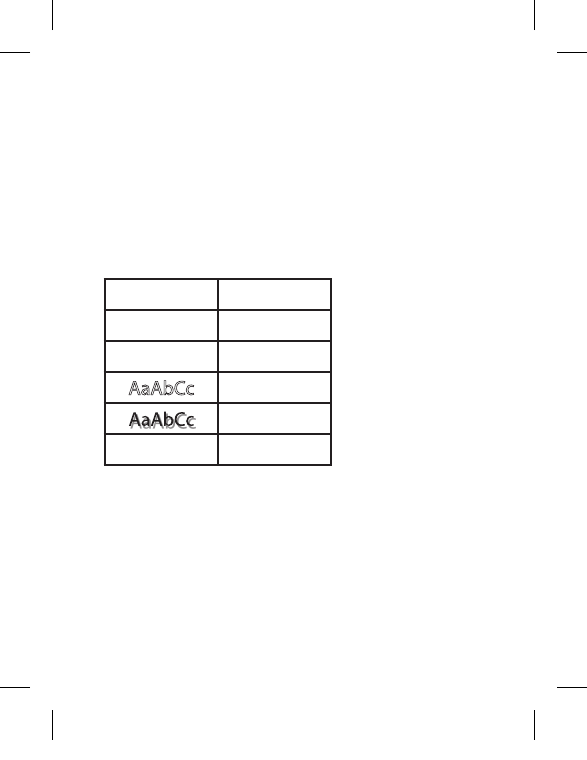
11
To set the font size
1. Press the ô key.
2. Use the up or down arrow keys to select Size and press ã.
3. Use the up or down arrow keys to select the desired font size and
then press ã.
Adding Font Styles
You can choose from six di erent font styles:
AaAbCc Normal
AaAbCc Bold
AaAbCc Italic
Outline
Shadow
Ä
Vertical
When you select a style, that style applies to all characters. Styles
can be used with alphanumeric characters and some symbols.
To set the font style
1. Press ô.
2. Use the up or down arrow key to select Style and press ã.
3. Use the up or down arrow key to select a font style and press ã.
LT Momentum AUS.indd 11 19-03-2007 09:13:39


















