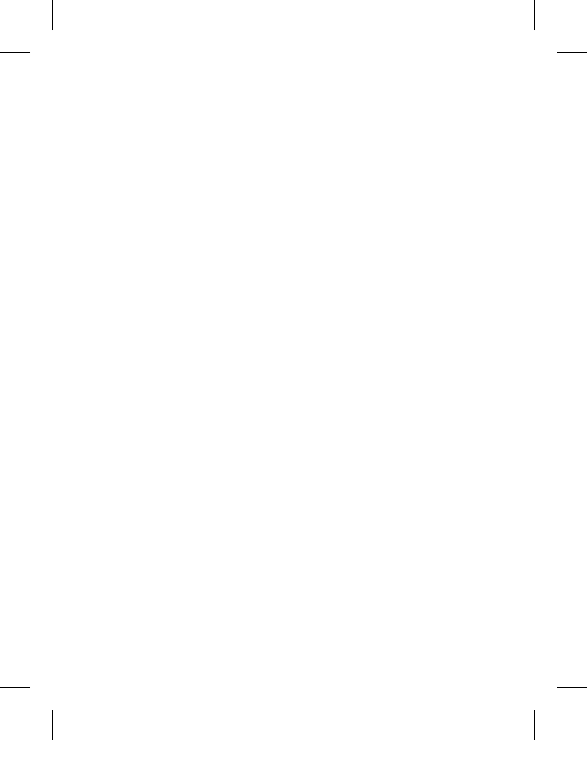
16
Printing Options
You can preview your label and adjust the printing contrast.
Previewing Your Label
You can preview the text or format of your label prior to printing. A
two-line label is previewed as a single-line label with a line break
character between the two lines.
To preview your label
1. Press
ä.
2. Select Preview and press
ã.
The text of the label scrolls across the display.
Adjusting the Print Contrast
You can adjust the print contrast to fine tune the print quality of
your label.
To set the contrast
1. Press
ä.
2. Select
Set Contrast and press ã.
3. Use the arrow keys to select a contrast setting and press
ã.
LT Momentum AUS.indd 16 19-03-2007 09:13:41


















