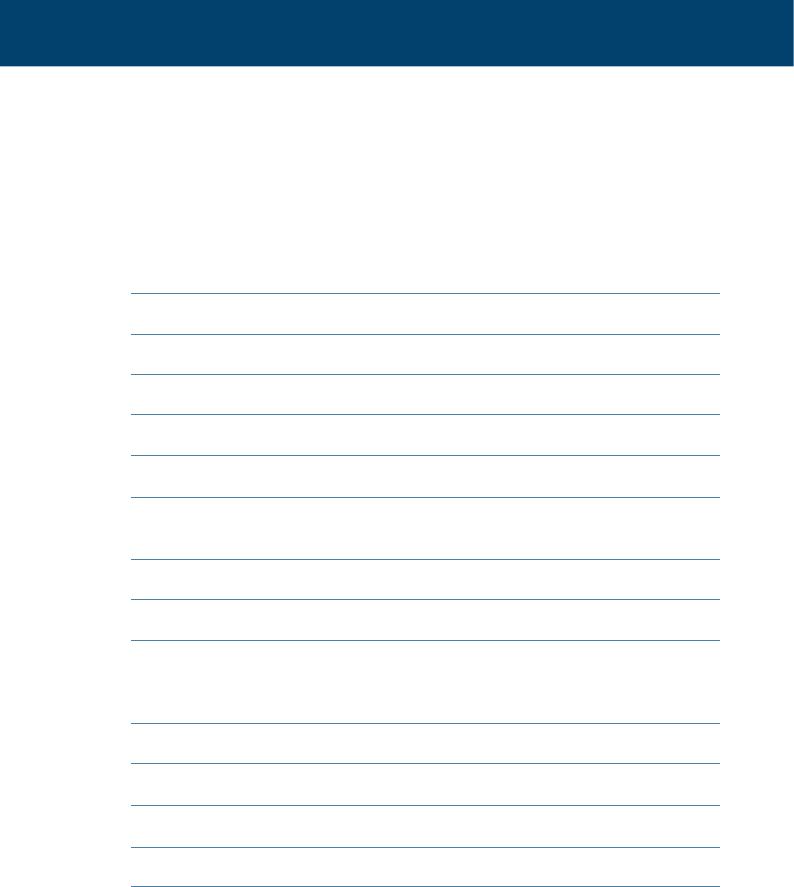
DHCP:
Configure PC to get IP from DHCP Page 32 Section 4.2
Enable DHCP Page 43 Section 6.2.2
Show DHCP table Page 70 Section 6.5.6
Use the Web Configuration Manager Page 39 Chapter 5
Change the private IP address of the router Page 42 Section 6.2.1
Enable routing RIP v1/v2 Page 45 Section 6.2.3
Modify ISP login name or password Page 48 Section 6.3.2
Change from Dynamic to Static WAN IP Page 48 Section 6.3.2
Modify user name or password Page 53 Section 6.4.1
for router management
Set static routing Page 54 Section 6.4.2
Set IP packet filtering Page 57 Section 6.4.3
Set virtual server (NAPT); Page 60 Section 6.4.4
Run applications such as Netmeeting,
IRC, Quake, FTP/Mail/Web server
Get connection status Page 62 Section 6.5
Get connection statistics Page 67 Section 6.5.4
Show routing table Page 69 Section 6.5.5
Upgrade router via software Page 72 Section 6.6.2
Other material for advanced users
Refer to these sections of the ADSL Router User Manual for:
3
ADSL Router Quick Set-up Guide
















