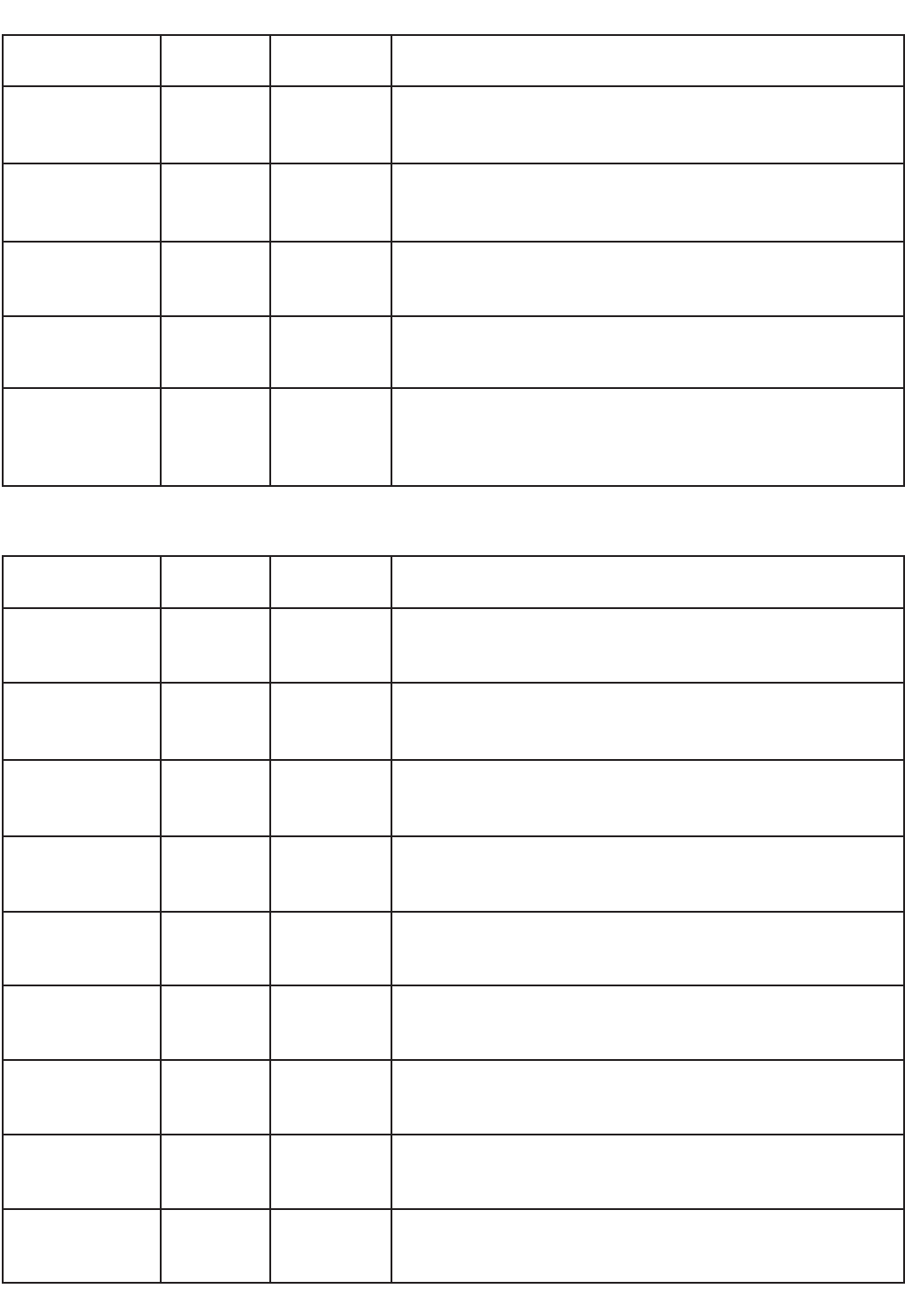
14
Menu 2: System Status (continued)
Menu 3: System Status Info
By pressing ¿ while displaying this parameter, you can start a User
Test alarm to make sure the FERRUPS alarms properly or to test
alarm contacts at the DB9 communication port. By pressing ¿ again,
you can stop the User Test alarm.
This parameter shows the results of the last system test.
Not
applicable.
List
None
No change
allowed.
2 10
Test Alarm
testalarm
2 9
Test Results
tresults
This parameter provides control of the system test.ListUser2 8
Test Control
testcon
This parameter shows why the UPS transferred from AC input
power to battery power. (Possible causes are system/battery test,
brownout, line loss, manual, frequency, or reset.)
ListNo change
allowed.
2 7
Transfer Code
xfercode
This is a hexadecimal alarm status value used by CheckUPS
software.
0-0XFFFFNo change
allowed.
ExplanationRangePassword to
Change
Item and Sample
Display
2 6
Show Alarm Code #2
almcode2 0000 hex
Watts out. The total real power your equipment is drawing from the
FERRUPS.
Volt-amperes out. The total apparent power your equipment is
drawing from the FERRUPS. This value is based on parameter 3 4
multiplied by parameter 3 6.
The current your equipment is drawing from the FERRUPS.
The current the FERRUPS is drawing from the AC input source.
Not
applicable.
Not
applicable.
1.0-900.0
1.0-900.0
No change
allowed.
No change
allowed.
No change
allowed.
No change
allowed.
3 9
Watts Out
watts 1.4 kW
3 8
VA Out
vaout 2 KVA
3 7
AC Output Current
aciout 16.7
3 6
AC Input Current
aciin 16.7 A
The voltage the FERRUPS is providing to your equipment.65-300No change
allowed.
3 5
AC Output Volts
acvout 120 V
The input voltage the FERRUPS is receiving. When this value drops
below the brownout voltage, the FERRUPS switches to battery
power.
65-300No change
allowed.
3 4
AC Input Volts
acvin 120 V
Year.
Date. The FERRUPS uses this date to record alarms and battery
power operation in its logs. (See Section 506.)
1994-2130
0101-1231
Time (displayed in 24-hour time). The FERRUPS uses this time to
record alarms and battery power operation in its logs. (See Section
506.)
0001-2459User3 1
Unit Time
time 01:15
User
User
ExplanationRangePassword to
Change
Item and Sample
Display
3 3
Unit Year
year 1998
3 2
Unit Date
date = 07/08


















