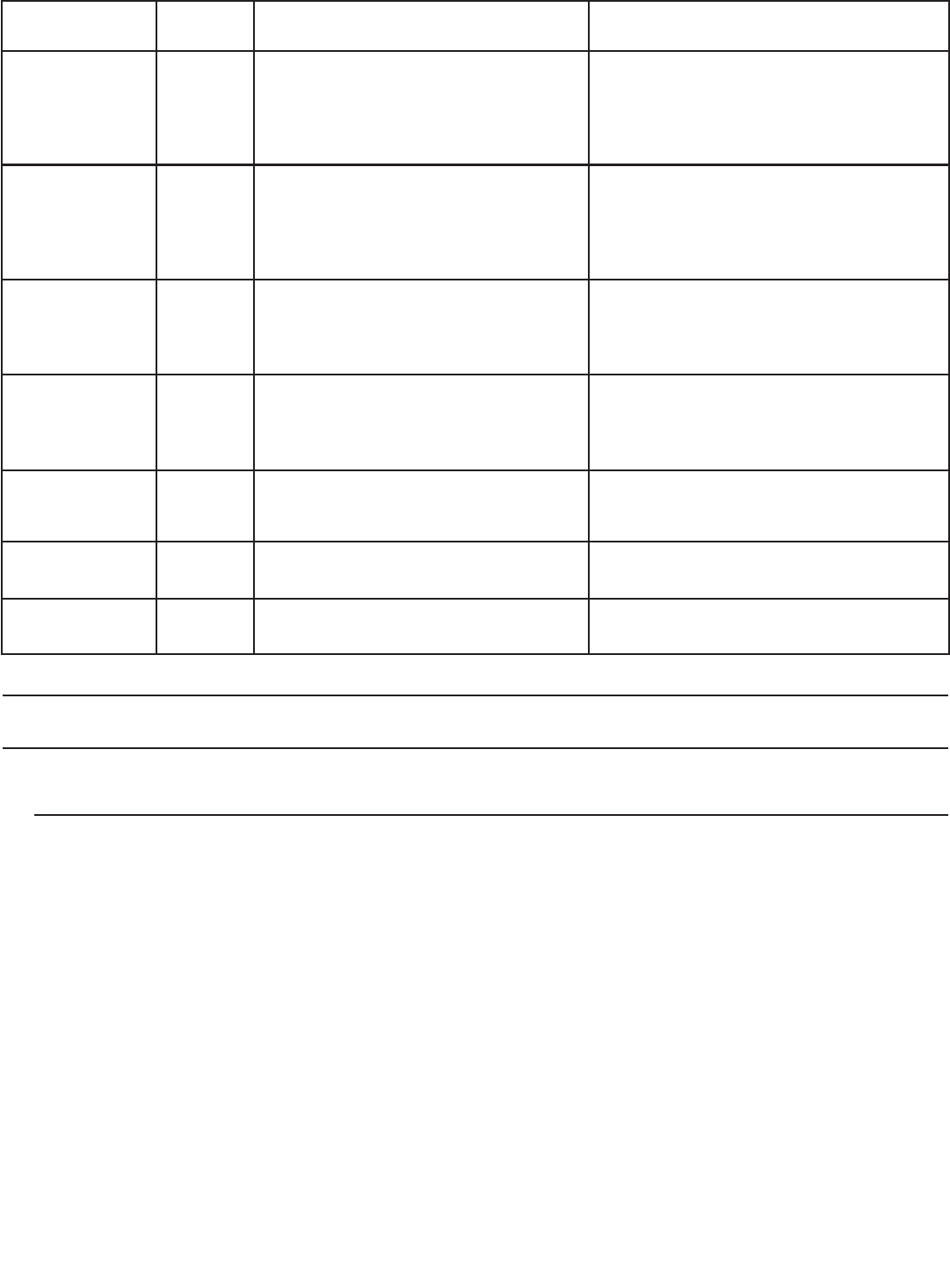
19
Alarm Message Morse
Code
What It Means How to React
K Circuit Breaker
Warning
Shutdown
— • —
(K)
Your equipment is drawing more current
(amps) than the UPS is designed to provide.
(See your model’s output current rating.) The
unit will shut down; the time until shutdown
depends on the amount of overcurrent.
The least important equipment should be
disconnected from the UPS. To determine how
much equipment needs to be disconnected, you
can shut off the equipment one device at a time
until the alarm stops.
M Check Battery
vbatt 50.00 V
batamphr 85.0 hrs
runtimek 0.55
— —
(M)
The batteries have failed the automatic test. If the UPS has separate battery cabinets, make
sure the DC switch is on at each cabinet. If it is,
or if the UPS has no separate battery cabinets,
phone Best Power’s Worldwide Service or the
nearest Best Power office.
N Check Inverter
vbatt 50.00 V
— •
(N)
The UPS has detected a problem in the
inverter, which is the circuitry that allows the
UPS to run on battery power. The UPS will
not be able to run on battery power.
Phone Best Power’s Worldwide Service or the
nearest Best Power office.
O Memory Check
mdlnum 5
— — —
(O)
The UPS has failed the automatic memory
test. This problem could be caused by a
microprocessor problem.
Shut down your equipment or bypass the UPS,
and turn the UPS off. Phone Best Power’s
Worldwide Service or the nearest Best Power
office.
P Emergency
Power Off
EPO Mode = 2
• — — •
(P)
The Emergency Power Off feature has been
activated. (See Section 703 and the
Installation Manual.)
To restart the UPS, press the On/Off button on
the back of the FERRUPS. Then, press any
button at the front panel.
R Check Fan
Q Check MOV’s
• — •
(R)
— — • —
(Q)
The UPS has detected a problem with the
rotation of its internal fan.
The UPS has detected a problem with an
MOV (Metal Oxide Varistor) inside the unit.
Phone Best Power’s Worldwide Service or the
nearest Best Power office.
Phone Best Power’s Worldwide Service or the
nearest Best Power office.
700 Communication
701 Communication Options
Best Power offers several methods of communicating with your FERRUPS:
CheckUPS Software: Each FERRUPS unit ships with CheckUPS power monitoring and unattended
shutdown software. To begin installing CheckUPS, see the instructions in the
CheckUPS CD case.
CheckUPS uses an RS-232 serial link to communicate with the FERRUPS, and it
provides you with up-to-date graphics of UPS power and system data and power
flow. CheckUPS also gives you a complete record of critical power events, and it
notifies you of important UPS or power information. If there is a power outage and
the FERRUPS battery power becomes low, CheckUPS can automatically shut down
your computer system before the UPS Low Battery shutdown to protect your data.
RS232
Communication: You can connect a terminal or a computer with terminal emulation software to the
FERRUPS’ communication port. This allows you to receive information from the
FERRUPS or send commands in order to display and program parameters. For more
information, call the nearest Best Power office.


















