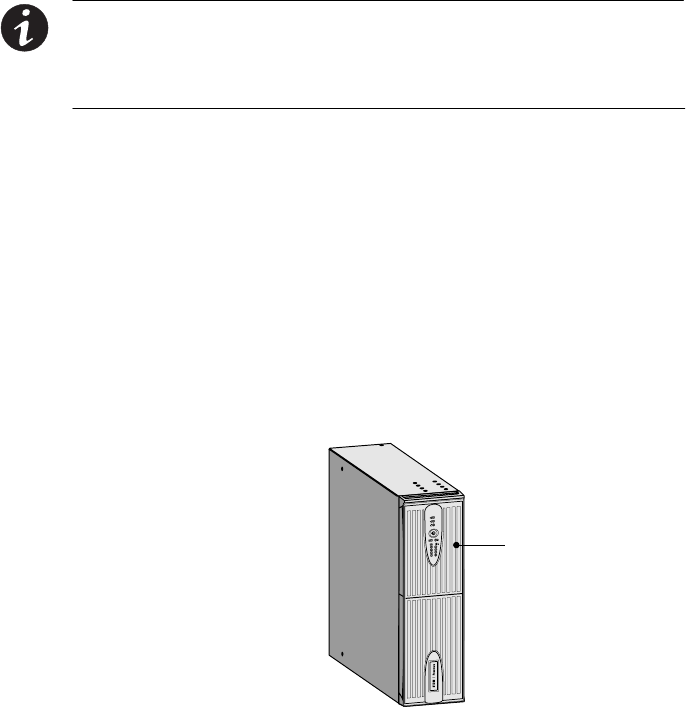
INSTALLATION
EATON Powerware
®
5130 Rack/Tower UPS (1250–3000 VA) User’s Guide S 164201730 Rev 2
www.powerware.com
25
6. Place the UPS on a flat, stable surface with the front of the UPS
facing you.
7. Attach the supplied mounting brackets to the cabinet and secure
with four M4 screws on each side (see Figure 4).
8. If installing optional EBMs, repeat Steps 1 and 7 for each cabinet.
NOTE The UPS and EBMs MUST be installed at the bottom of the rack. If placed in a rack
with existing equipment, the rack must be reconfigured to allow t he UPS installation at the
bottom of the rack.
NOTE The EBMs must be installed below the UPS.
9. Slide the UPS and any optional EBMs into the rack.
10. Secure the front of the cabinet to the rack using two M5 washers
and two M5 screws on each side (see Figure 4).
11. Continue to “Installing the UPS” on page 28.
Tower Setup
The setup varies depending on the size of the cabinet you are installing:
1. Carefully position the cabinet upright with the air vents at the top
(see Figure 5).
1
2
Air Vents
Figure 5. 3U Cabinet


















