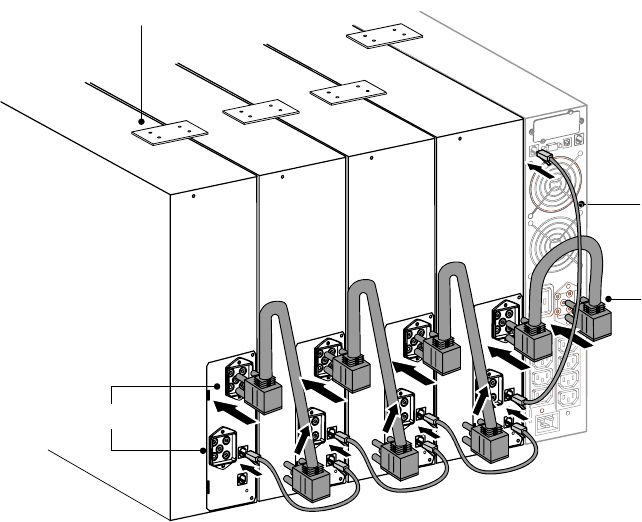
UPS MAINTENANCE
EATON Powerware
®
5130 Rack/Tower UPS (1250–3000 VA) User’s Guide S 164201730 Rev 2
www.powerware.com
49
How to Replace Extended Battery Modules
To replace the Extended Battery Modules (EBMs):
1. Unplug the EBM cable from the UPS.
If additional EBMs are installed, unplug the EBM cable from the
battery connector on each EBM.
2. Unplug the EBM communication cable from the RJ-11 port. Repeat
for each EBM.
3. For tower models only. Remove the joining bracket between cabinets.
EBM Communication
Cable
EBM Cable
EBM Battery Connectors
Joining Bracket
Figure 29. EBM Connections (230V Tower Model Shown)


















