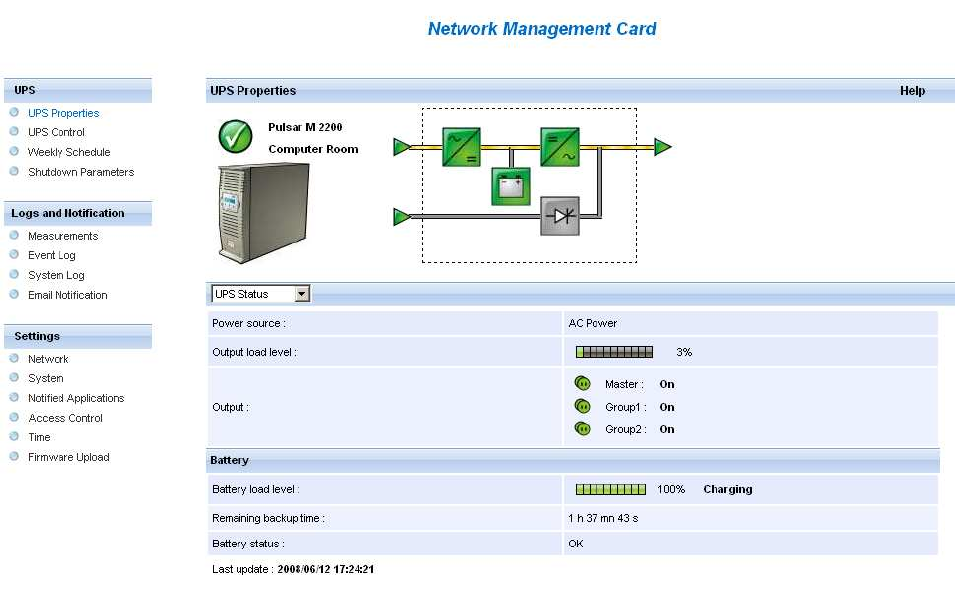
Network Management Card
– User Manual 34003991EN/EB Page 21/118
4.2 UPS
4.2.1 UPS properties page
This page is automatically refreshed every 10 seconds.
From this page, access to the main UPS information is available thanks to the combo box (see screen copy below).
The different choices are the following ones:
“UPS Status”: (chosen by default) this page gives instant access to the essential information about your UPS.
“UPS Alarms”: to view the list of current alarms.
“UPS Modules”: (available on modular UPS) to view general information on each modules.
“About your UPS”: provides information on the UPS and the card, in particular, the model range and software
version.
These different pages are detailed in the following chapters.


















