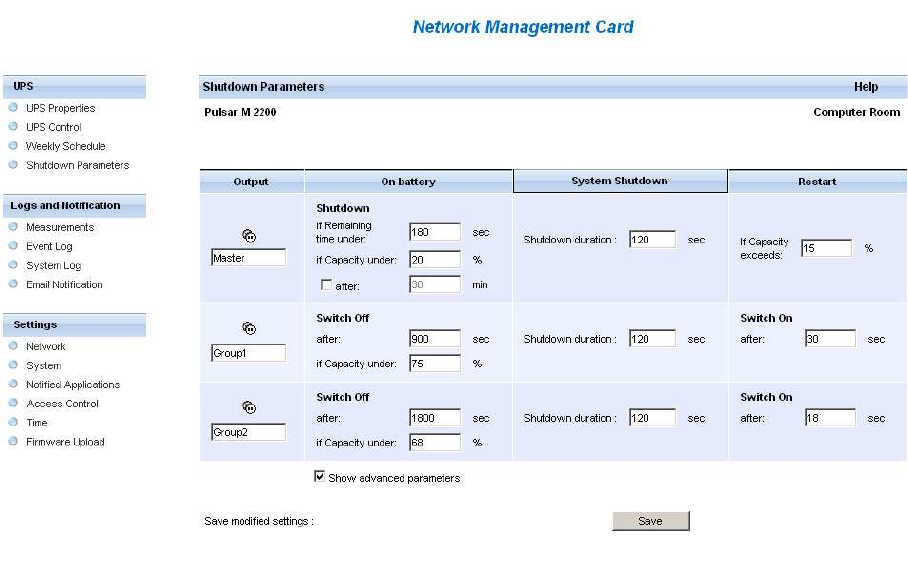
Network Management Card
– User Manual 34003991EN/EB Page 38/118
4.2.5 Shutdown parameters
This page enables viewing and configuration of UPS operating parameters in battery mode and for power restoration.
Click on the "Shutdown parameters" section in the menu to see the list of parameters.
When you tick the Show advanced parameters option, extra parameters are displayed. These parameters enable, in
particular, adjustment of certain thresholds related to the percentage of remaining battery charge level.
The Output column enables each outlet to be named (maximum 20 characters).
Note
As priority is given to the main outlet, the card cannot supply the controlled outlets when main outlet power is off.


















