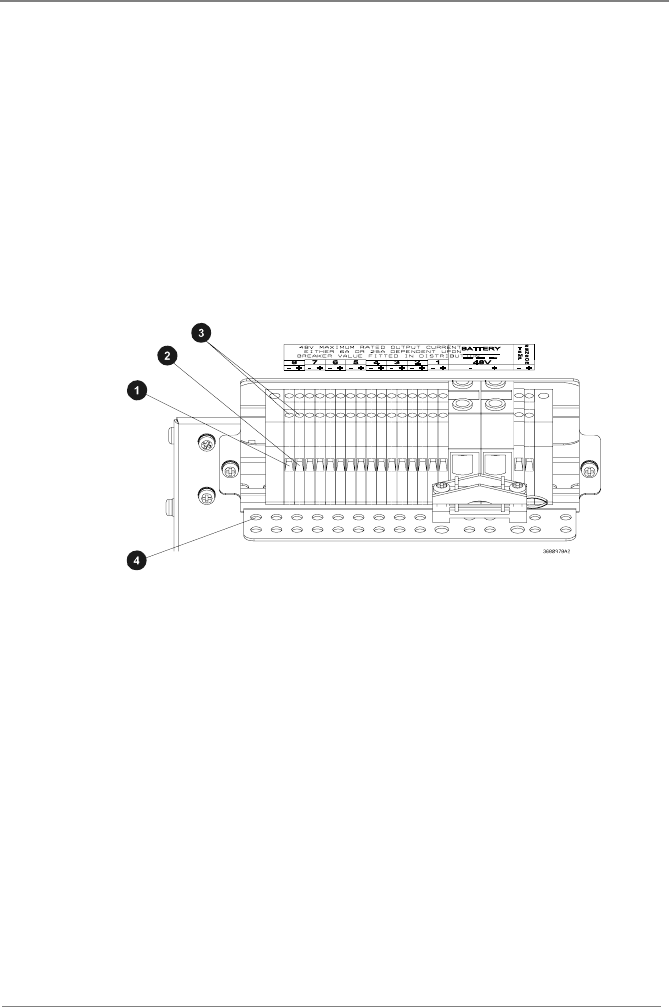
Data Power Solutions Quick Start Guide
Copyright © 2006-2009 Eaton Corporation. All Rights Reserved.
10640205 February 2009
17
APS3-05X and APS6-05X (Rack-Mounted Versions)
1 Strip approximately 10mm (⅜”) of the insulation from the cable ends.
2 Terminate the negative load cable(s) at the (-) terminal block(s) of the dc outlet(s).
3 Terminate the positive load cable(s) at the (+) terminal block(s) of the dc outlet(s).
Ensure that the polarity at the dc outlet(s) matches the power input polarity of your
equipment. Connecting reverse polarity equipment power cables to the dc outlets of an APS
dc power system might cause damage to your equipment. Such damage is not covered by
our warranty.
Ensure that the correct cable sizes have bee used (18AWG for 6A outlets and 12AWG for
25A outlets).
4 To ensure reliable connections at the terminal blocks of the dc outlets, torque the clamp
screws 0.4 – 0.6Nm (3.5 – 5.3 lb-in).
5 Use cable-ties (not supplied) and the provided cable-tie holes on the cable support
bracket to tie down the load cables.
APS3-06X (Desktop Versions)
Before proceeding check you have:
• 4 x load cable clamps
• 8 x 25mm blunt ended screws
• 8 x 5mm and 4 x 10mm cable sleeves (50mm long)
Depending on the cable sizes, not all sleeves will be required.
• 1mm
2
(18 AWG) cable for connection to 6A outlets.
• 4mm
2
(12 AWG) cable for connection to 25A outlets.


















