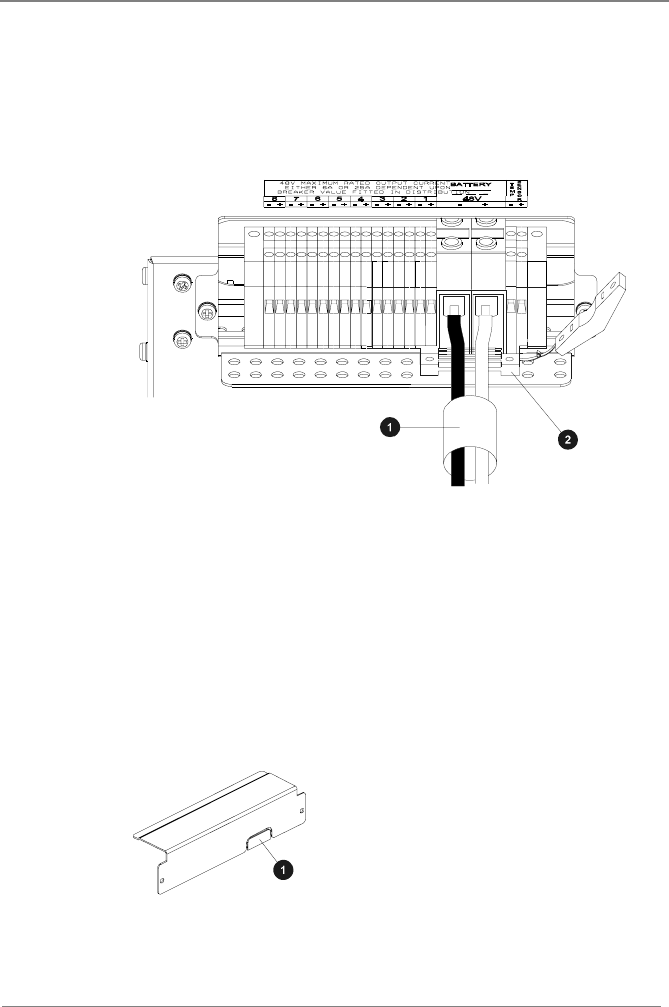
Data Power Solutions Quick Start Guide
Copyright © 2006-2009 Eaton Corporation. All Rights Reserved.
10640205 February 2009
23
Step 3 – Terminate cable
• Terminate the positive battery cable at the Battery (+) terminal block.
• Terminate the negative battery cable at the Battery (-) terminal block.
• Tighten the terminal screws. Required torque: 2.5 - 3 Nm (22.1 – 26.5 lb-in).
Ensure that the polarity at the battery terminal blocks matches the polarity of the external
battery. Connecting a reverse polarity battery to an APS dc power system will cause damage to
the rectifier modules. Such damage will not be covered by the warranty.
16mm battery cable sleeve.
Battery cable clamp with posts removed.
Step 4 – Arrange sleeve and clamp the battery cables
• Arrange the cable sleeve so that it is within 10mm (3/8”) of the terminals.
• Tighten the cable clamp screws. Required torque: 1.5 – 2Nm (13.2 – 17.7 lb-in).
Step 5 – Repeat for other battery cables (if required)
• Repeat the above procedure to connect up to three battery strings to an APS6-059 power
system
Step 6 – Remove knockout and fit cover
• Remove the battery cable knockout(s) on the dc output cover:
Battery cable knockout.
• Remove any sharp edges, in particular the remaining knock-out webs.
• Fit the dc output cover.


















