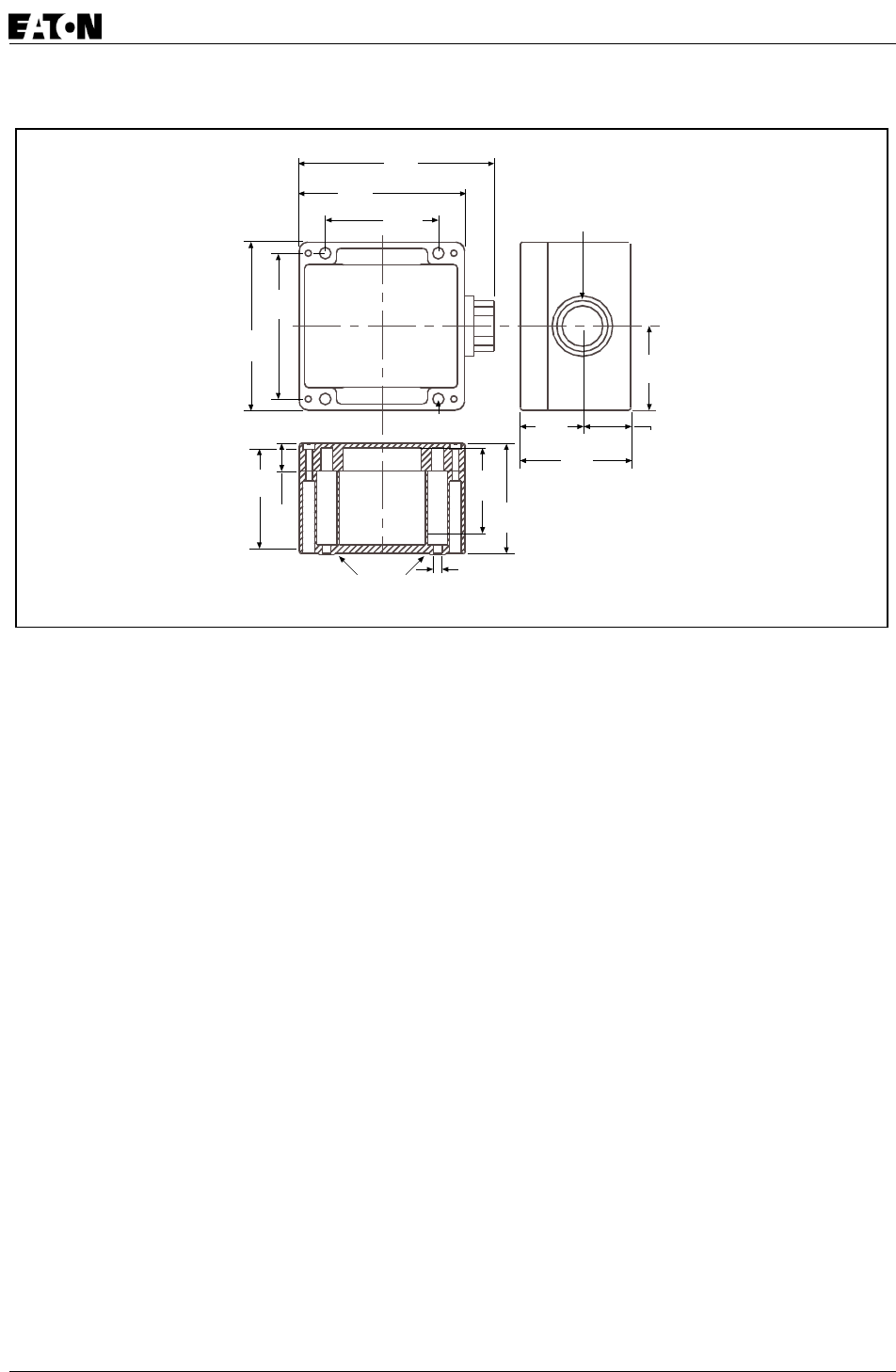
XT-40 & IT-RSS Installation IM01005012E
Rev. 1 – 2/2007 Page 7
Figure 2-2. XT-40 & IT-RSS Mounting Dimensions
2.40
(61.0)
1.77
(45.0)
3.15
(80.0)
2.48
(63.0)
4.17
(105.9)
3.23
(82.0)
4.73
(120.1)
5.58
(141.7)
4.80
(121.9)
3.15
(80.0)
0.25
(6.4)
Mounting
Hole Shafts
Mounting Holes
Under Lid (4)
0.75 (19.0) Internally
Threaded Conduit Fitting
2.87
(73.0)
0.79
(20.1)
1.38
(35.1)
Weight: 3 lb
Dimensions: Inches (mm)
Note: Remove cover to
gain access to the
mounting hole shafts.
2.7 Wiring SPD to Electrical System
Important! When connecting the wires from the SPD to the electrical system, cut the
wires as necessary to keep them as short as possible. In addition, to maximize the SPD’s
performance, also twist and bind the wires together to reduce the impedance of the wire.
1. Locate your electrical system’s applicable wiring diagram in Section 2.2 or 2.3. Reference
this wiring diagram as necessary in Steps 2, 3, and 4.
2. Connect the Ground wire (green) from the SPD to the system’s Ground bus bar.
Important! If the system utilizes an isolated ground, then its ground wire must be
connected to the system’s isolated Ground bus.
3. For the XT-40, connect the Neutral wire (white) from the SPD to the system’s Neutral bus
bar (not required for 3-Phase Delta systems – NN201, NN400, and NN501).
4. Connect each Phase wire from the SPD through one of the circuit interrupt devices
installed in Section 2.4 to the system’s corresponding Phase voltage connection.
Tip: To ensure that the front panel phase voltage LEDs glow evenly, be sure that the phase wires
are attached to their associated phase (A to A, B to B, and C to C). The wires or terminals of the
SPD are marked with the intended phase for the electrical system (A, B, or C). Use a phase
rotation meter to identify the electrical system’s phase sequence prior to wiring the SPD — DO
NOT trust existing markings.














