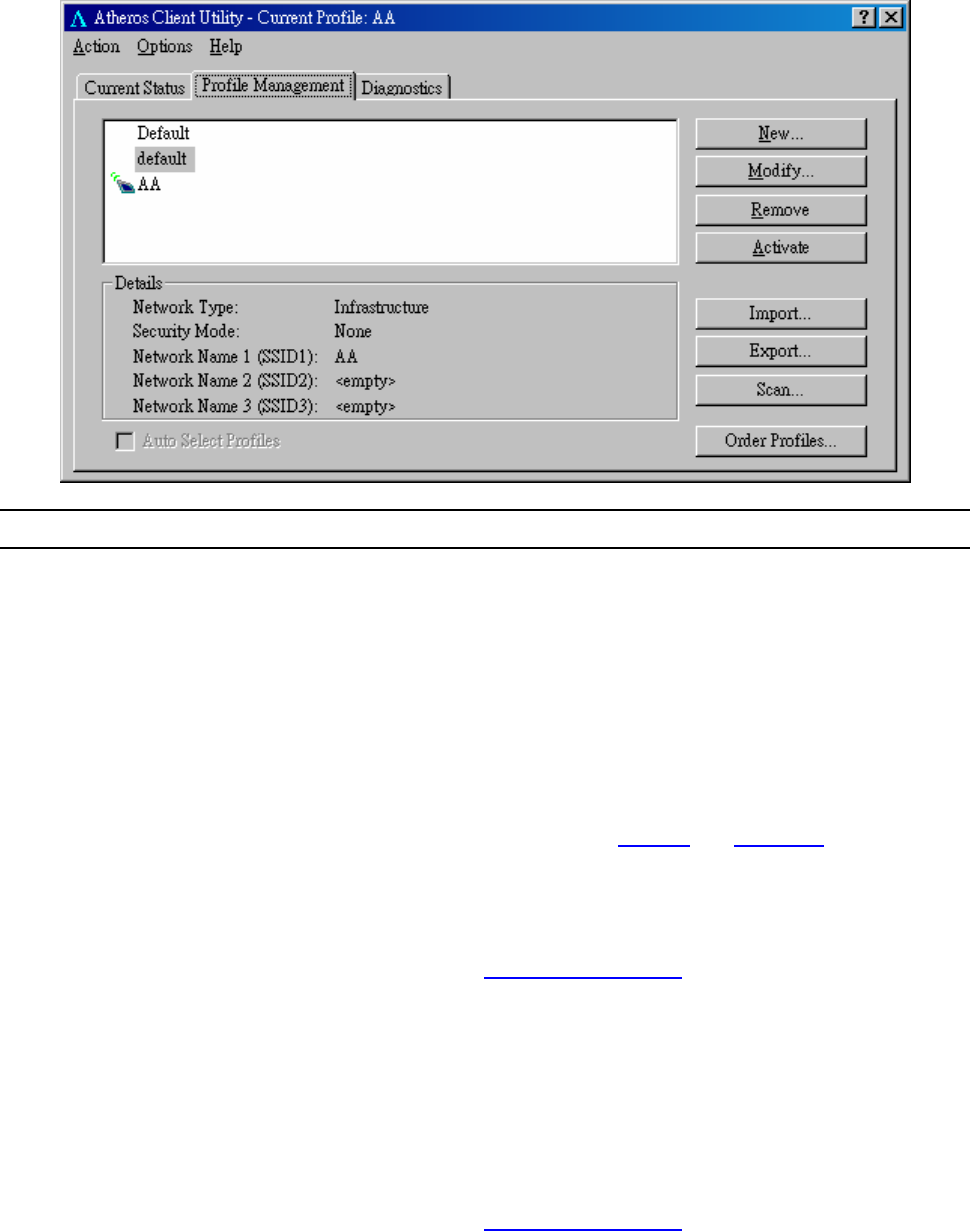
3.2 Profile Management
Parameter Description
New To add a new configuration profile, click Ne w on the Profile
Management tab. To modify a configuration profile, select the
configuration from the Profile list and click the Modify button.
Modify
In the Atheros Client Utility, access the General tab by clicking New or
Modify on the Profile Management tab.
Edit the fields in the General tab to configure the configuration
profile. Make sure to also edit the Security and Advanced tabs.
Remove Select the profile to remove from the list of configuration profiles.
Import
1. From the Profile Management tab, click the Import button.
The Import Profile window appears.
2. Browse to the directory where the profile is located.
3. Highlight the profile name.
4. Cli ck Open. The imported profile appears in the profiles
list.
Export
1. From the Profile Management tab, highlight the profile to
export.
2. Click the Export button. The Export Profile window
appears.
11


















