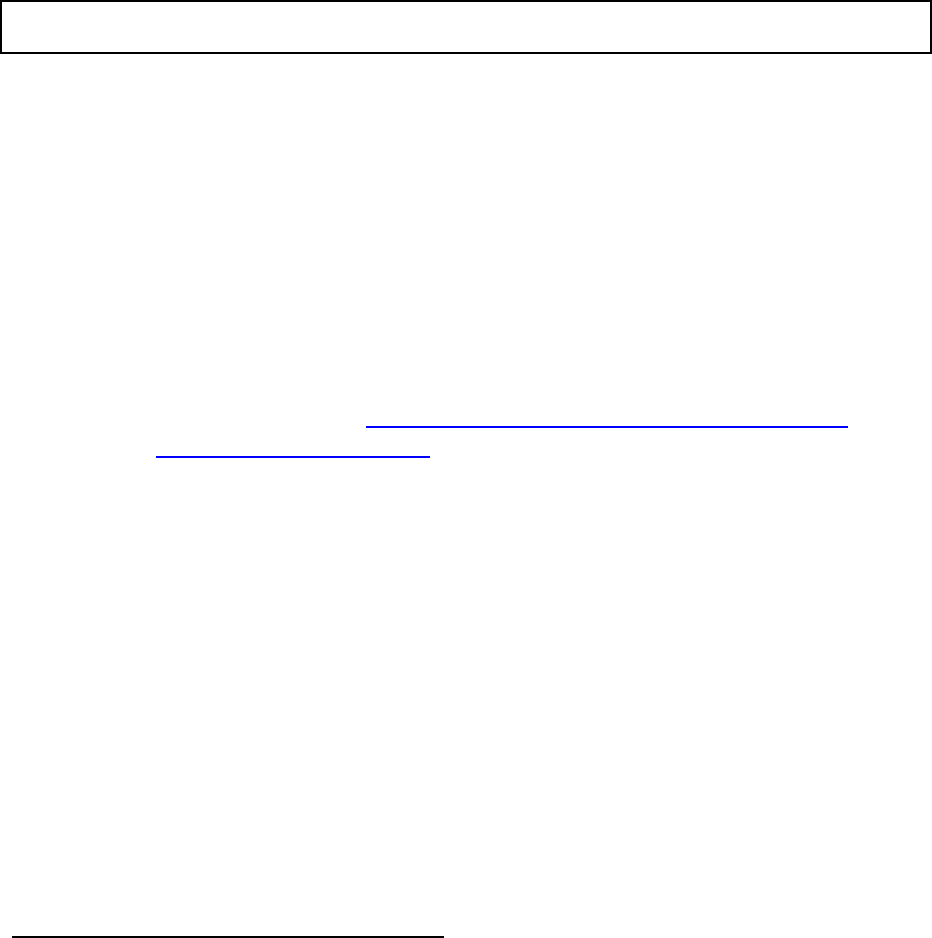
4 Troubleshooting
This chapter provides solutions to problems usually encountered during the installation and
operation of the adapter.
1. For Windows 98SE computers, if the Atheros Client Utility fails to load
after properly installation, click on the windows “Start” button on your
toolbar, selec t the “run” button, a nd enter
“C:\Windows\system\aegis2.exe” into the dialog box, then press enter, a
dialog box will pop up, please select “install” then press “enter”.
2. For Windows XP or Windows XP SP1, please update your windows with
the following hotfix http://support.microsoft.com/?scid=kb%3Ben-
us%3B822603&x=10&y=13 if your copy of Windows XP has been updated
with Service Pack 2 (SP2), you do not need to apply this hotfix.
3. To Uninstall the Atheros Client Utility, please double click on “setup” on
your driver installation CD, then select the uninstall option, then press
enter.
4. In Windows ME, if you receive an error about IPHLPAPI.DLL, please
logoff your account, and re-login your account.
5. In Windows 98SE/ME, Errors may be encountered when the drivers are
installed through the “Found New Hardware Wizard” by choosing “Don’t
search. I will choose the driver to install”. To prevent this error, please
follow page 7 of this user’s manual.
Frequently Asked Questions (FAQ)
1. What is the IEEE 802.11g standard?
802.11g is the new IEEE standard for high-speed wireless LAN communications that
provides for up to 54 Mbps data rate in the 2.4 GHz band. 802.11g is quickly becoming
the next mainstream wireless LAN technology for the home, office and public networks.
802.11g defines the use of the same OFDM modulation technique specified in IEEE
802.11a for the 5 GHz frequency band and applies it in the same 2.4 GHz frequency
band as IEEE 802.11b. The 802.11g standard requires backward compatibility with
802.11b.
The standard specifically calls for:
A. A new physical layer for the 802.11 Medium Access Control (MAC) in the 2.4 GHz
frequency band, known as the extended rate PHY (ERP). The ERP adds OFDM as
a mandatory new coding scheme for 6, 12 and 24 Mbps (mandatory speeds), and
18, 36, 48 and 54 Mbps (optional speeds). The ERP includes the modulation
25


















