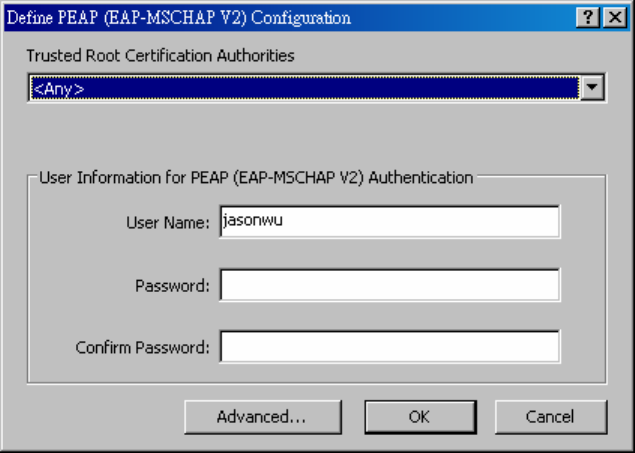
5. Specify a user name for inner PEAP tunnel authentication:
– Check Use Windows User Name to use the Windows user name as the PEAP
user name.
– OR: Enter a PEAP user name in the User Name field to use a separate user
name and start the PEAP authentication process.
6. Cli ck Advanced and:
– Leave the server name field blank for the client to accept a certificate from
any server with a certificate signed by the authority listed in the Network
Certificate Authority drop-down list. (rec om mended)
– Enter the domain name of the server from which the client will accept a
certificate.
– The login name used for PEAP tunnel authentication, fills in automatically as
PEAP-xxxxxxxxxxxx, where xxxxxxxxxxxx i s the computer's MAC
address. Change the login name if needed.
7. Cli ck OK.
8. Enable the profile.
20


















