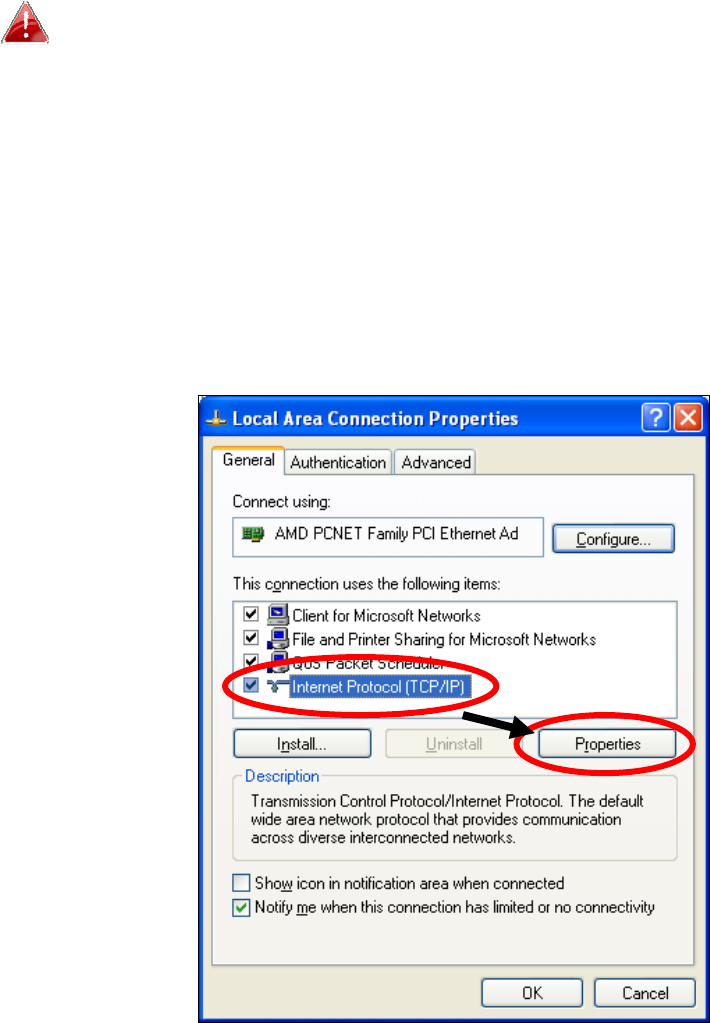
97
IV‐1‐2.HowtomodifytheIPaddressofyourcomputer
Pleasefollowtheinstructionsappropriateforyouroperatingsystem.Inthe
followingexamplesweusetheIPaddress192.168.2.10thoughyoucanuse
anyIPaddressintherange192.168.2.x(x=3–254)inorderto
accessiQ
Setup/browserbasedconfigurationinterface.
PleasemakeanoteofyourstaticIPbeforeyouchangeit.
IV‐1‐2‐1. WindowsXP
1. Clickthe“Start”button(itshouldbelocatedinthelower‐leftcornerof
yourcomputer),thenclick“ControlPanel”.Double‐clickthe“Networkand
InternetConnections”icon,click“NetworkConnections”,andthen
double‐click“LocalAreaConnection”.The“LocalAreaConnectionStatus”
windowwillthenappear,click“Properties”.
2. Select“UsethefollowingIPaddress”and“UsethefollowingDNSserver
addresses”,theninputthefollowingvalues:


















