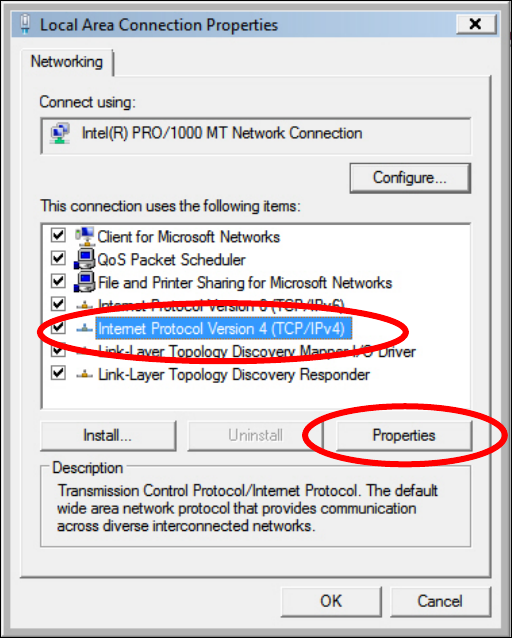
86
IV‐1‐1‐2. WindowsVista
1. Clickthe“Start”button(itshouldbelocatedinthelower‐leftcornerof
yourcomputer),thenclick“ControlPanel”.Click“ViewNetworkStatusand
Tasks”,thenclick“ManageNetworkConnections”.Right‐click“LocalArea
Network”,thenselect“Properties”.The“LocalAreaConnectionProperties”
windowwillthenappear,select“Internet
ProtocolVersion4(TCP/IPv4)”,
andthenclick“Properties”.
2. Select“ObtainanIPaddressautomatically”and“ObtainDNSserver
addressautomatically”shouldbeselected.


















