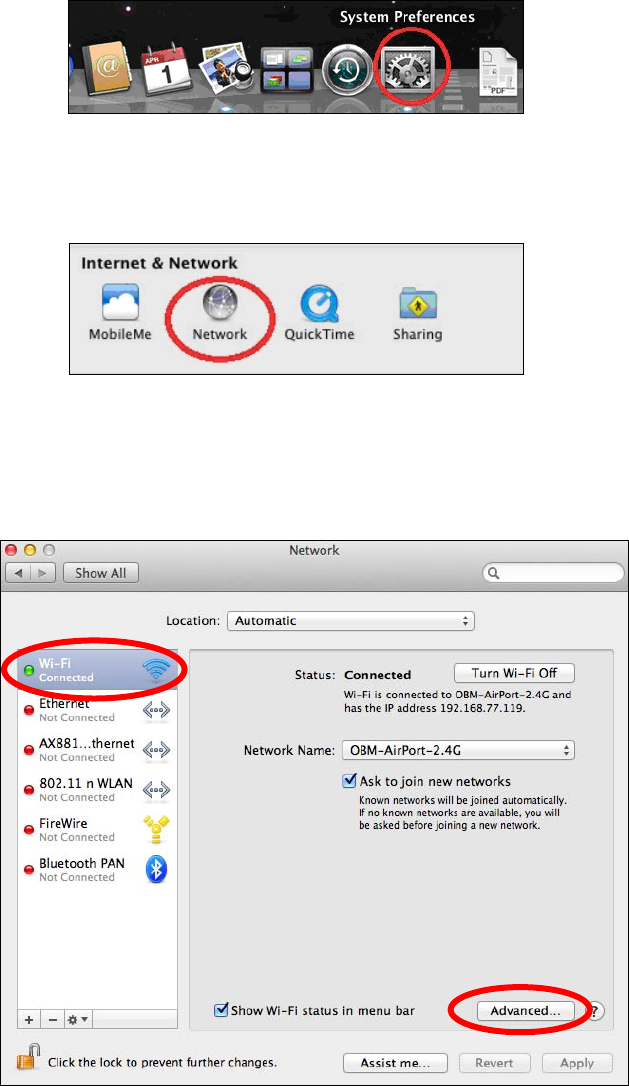
95
IV‐1‐1‐5. MacOS
1. HaveyourMacintoshcomputeroperateasusual,andclickon“System
Preferences”.
2. InSystemPreferences,clickon“Network”.
3. Clickon“Wi‐Fi”intheleftpanelandthenclick“Advanced”inthelower
rightcorner.
4. Select“TCP/IP”fromthetopmenuand“UsingDHCP”inthedropdown
menulabeled“ConfigureIPv4”shouldbeselected.


















