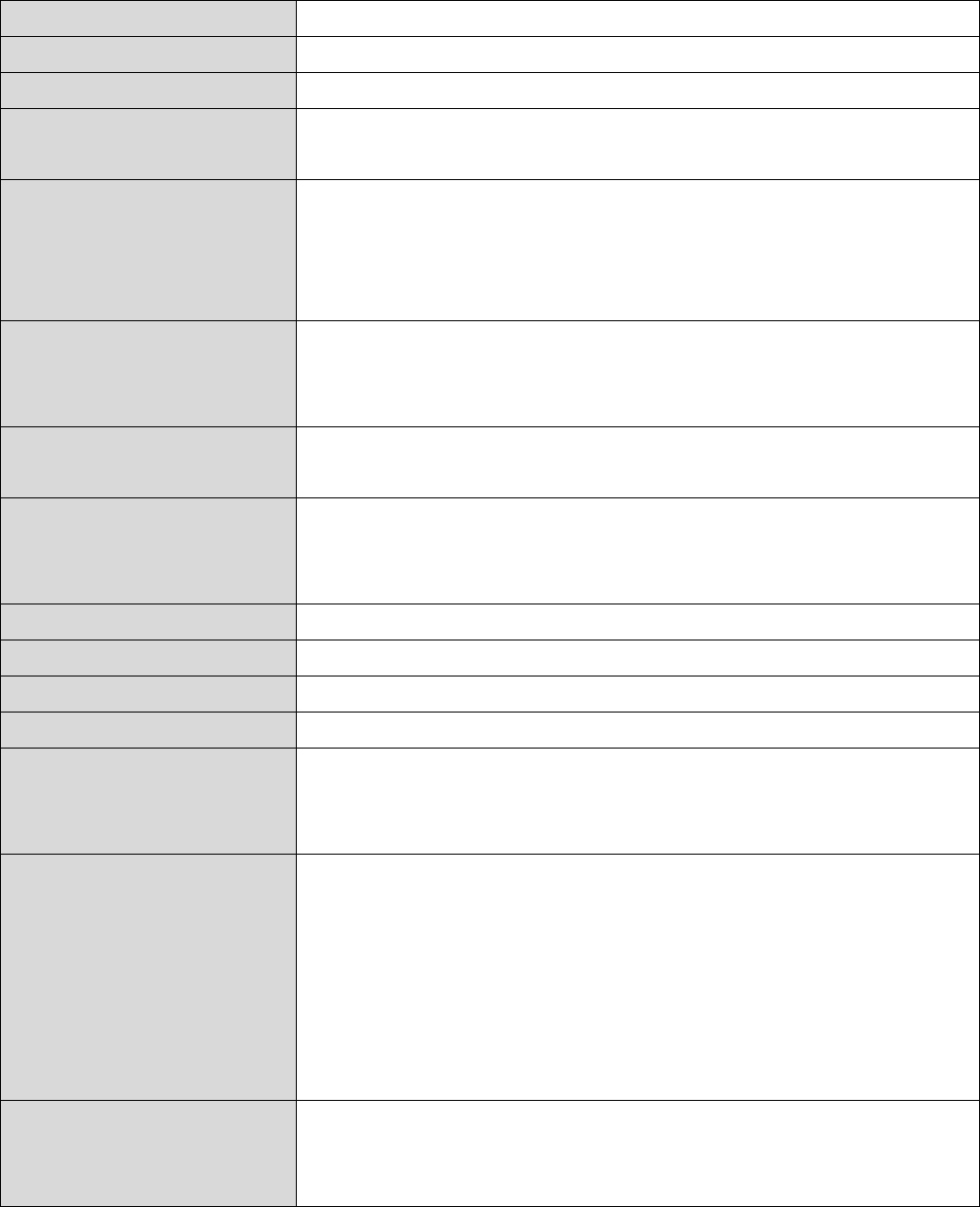
38
automaticallyenteryourcomputer’sMACaddress.
StaticIPAddress InputtheIP address assigned by yourISPhere.
SubnetMask Inputthesubnet mask assigned byyourISPhere.
DefaultGateway
Address
Inputthedefault gateway assignedbyyourISP
here.Some ISPsmay call this “DefaultRoute”.
MACAddress Ifyour ISP filtersaccessby MAC addresses,enter
yourcomputer’sMACaddresshere.Click“Clone
MAC”toautomaticallyenteryourcomputer’sMAC
address.
DNSAddress Select“ObtainanIPaddressautomatically”or“Use
thefollowingIPaddress”.CheckwithyourISPifyou
areunsure.
DNSAddress1,2&3 EntertheDNSaddress(es)assignedbyyourISP
here.
EnableDual‐WAN
Access
Enable/disabledualWANaccess.Whenyouenable
dualWANaccess,selectanIGMPsourceandenter
a“HostName”and“MACAddress”.
UserID InputtheusernameassignedbyyourISPhere.
Password InputthepasswordassignedbyyourISPhere.
L2TPGateway InputtheL2TPgatewayassignedbyyourISPhere.
ConnectionID Specifyareferencename/IDfortheconnection.
MTU Enterthemaximumtransmissionunit(MTU)value
ofyournetworkconnection.Thedefaultvalueis
1392.
ConnectionType Specifyaconnectiontype:
1. “Continuous”:Connectedallthetime.
2. “ConnectonDemand”:Connectwhenyou
initiateanInternetconnection.
3. “Manual”:Connect/disconnectmanuallyusing
the“Connect”and“Disconnect”buttons.
IdleTimeOut Specifytheamountoftimetherouterwaitsbefore
shuttingdownanidleconnection.Onlyavailable
when“ConnectonDemand”(above)isselected.


















