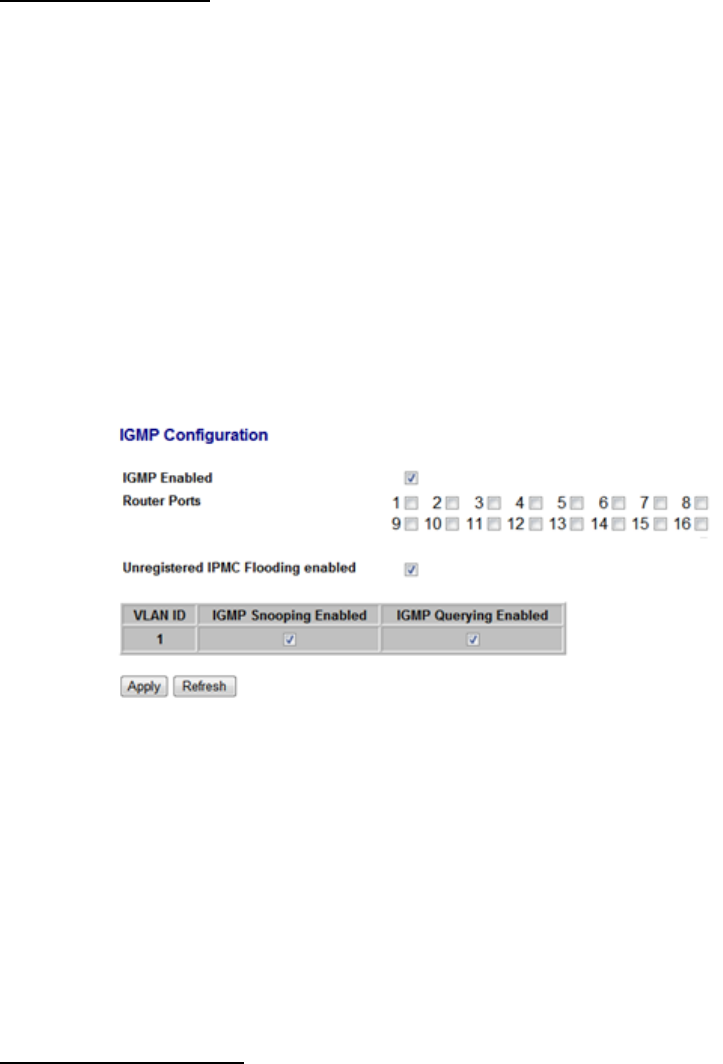
17
between hosts connected to the switch and multicast routers in the network.
When a switch hears an IGMP report from a host for a given multicast group,
the switch adds the host’s port number to the multicast list for that group. And,
when the switch hears an IGMP Leave, it removes the host’s port from the
table entry.
Prevents flooding of IP multicast traffic, and limits bandwidth intensive video
traffic to only the subscribers.
IGMP Configuration
¾ IGMP Enabled: When enabled, the switch will monitor network traffic to
determine which hosts want to receive multicast traffic.
¾ Router Ports: Set if ports are connecting to the IGMP administrative routers.
¾ Unregistered IPMC Flooding enabled: Set the forwarding mode for
unregistered (not-joined) IP multicast traffic. The traffic will flood when
enabled, and forward to router-ports only when disabled.
¾ IGMP Snooping Enabled: When enabled, the port will monitor network
traffic to determine which hosts want to receive the multicast traffic.
¾ IGMP Querying Enabled: When enabled, the port can serve as the Querier,
which is responsible for asking hosts if they want to receive multicast traffic.
Figure 2-7
Mirroring
Port Mirroring is used on a network switch to send a copy of network packets
seen on one switch port (or an entire VLAN) to a network monitoring
connection on another switch port. This is commonly used for network
appliances that require monitoring of network traffic, such as an
intrusion-detection system.
Mirroring Configuration


















