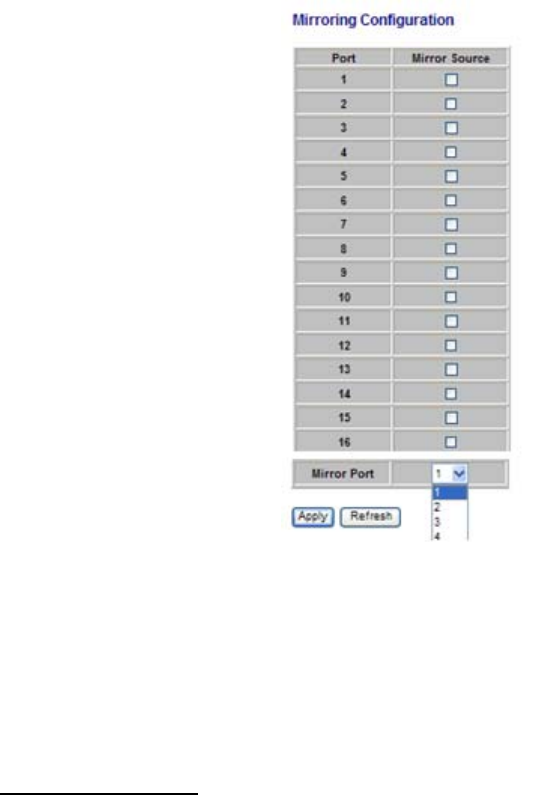
18
¾ Port to Mirror to: The port that will “duplicate” or “mirror” the traffic on the
source port. Only incoming packets can be mirrored. Packets will be
dropped when the available egress bandwidth is less than ingress
bandwidth.
¾ Ports to Mirror: Select the ports that you want to mirror from this section of
the page. A port will be mirrored when the “Mirroring Enabled” check-box is
checked.
Figure 2-8
QoS
In QoS Mode, select QoS Disabled, 802.1p, or DSCP to configure the related
parameters.
QoS Configuration
¾ Strict: Services the egress queues in sequential order, transmitting all traffic
in the higher priority queues before servicing lower priority queues.
¾ WRR: Weighted Round-Robin shares bandwidth at the egress ports by
using scheduling weights with default values of 1, 2, 4, 8 for queues 0
through 7, respectively. (This is the default selection.)
※Note: WRR can only be selected if Jumbo Frame mode is disabled on the
Port Configuration page


















