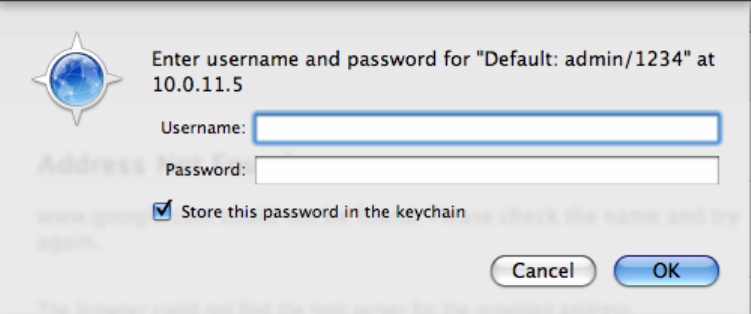
30
6.2 Login
You may use any Web Browser to review the status or configure the settings of
the MFP Server. After entering the IP address of the MFP Server, a login page
displays. You have to enter the correct “User Name” and “Password” before
going to the Web Management pages.
Note: Default User Name is “admin”, default password is “1234”.


















