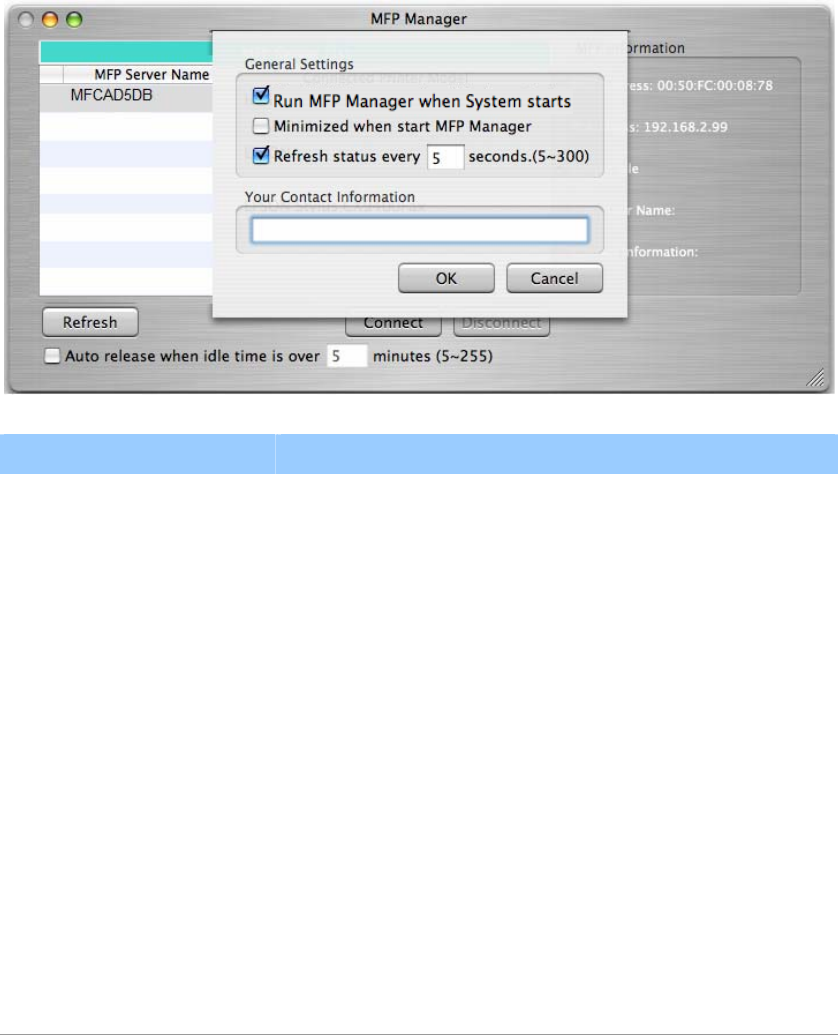
13
4.2 Option Settings
4.2.1 General Setting
General Setting
Run MFP Manager when
MAC starts
Execute the “MFP Manager” when MAC starts every
time. By default, it is enabled.
Minimized when start
MFP Manager
Minimize the “MFP Manager” to an icon in the
system tray when you start the “MFP Manager”. By
default, it is enabled.
Refresh status every xx
seconds. (5~300)
Set up the refresh interval for device status update.
By default, it is enabled.
Your Contract
Information
Enter your contact information here. When you
connect to the all-in-one printer, your contact
information will be displayed on the right side of the
program for other users to contact you.


















