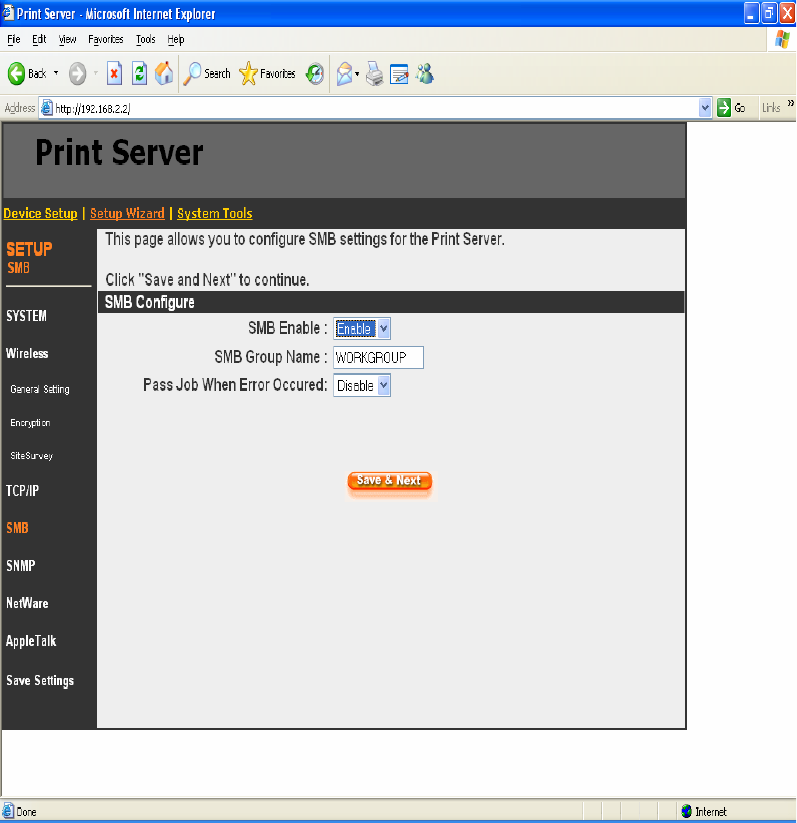
109
You can enable/disable or set auto for the print server’s
DHCP server. The DHCP server is disabled by default. If
the DHCP Server is enabled or set Auto, you have to
assign a range of IP addresses here. Fill in the “Start IP”,
“Range”, “DNS”, “Subnet Mask” and “Gateway”, and the
print server will assign a unique IP for each client. Note
that when “Auto” is selected, the DHCP Server of the print
server will be enabled only when there is no other DHCP
Server within the network.
8.4.4 SMB


















