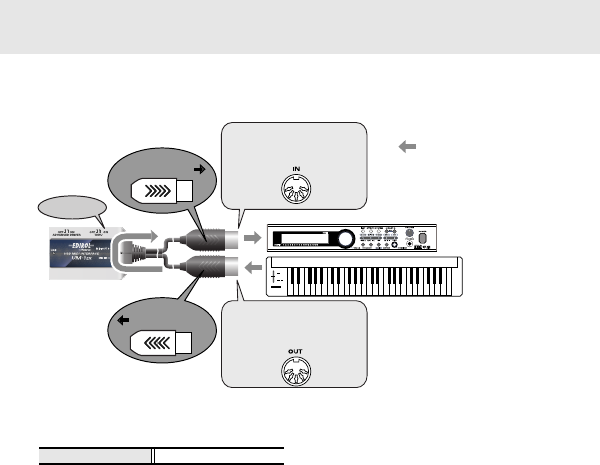
35
If you want to play a MIDI keyboard and send MIDI messages to a MIDI sound module, make the
connections and settings shown below.
There is no need to connect the UM-1EX to a computer.
fig.connect-thru_e
MIDI device setting
Since no computer is used, there is no need to make MIDI device settings.
THRU switch setting
MIDI messages from the MIDI keyboard or digital piano connected to the UM-1EX’s MIDI IN
cable will be sent to the MIDI sound module connected to the UM-1EX’s MIDI OUT cable. Even if
the UM-1EX is connected to a computer, no MIDI messages will be sent to the computer.
* Don't change the setting of the
THRU switch
while you're using the UM-1EX. Doing so will cause MIDI
errors
Transmitting MIDI messages from a MIDI Keyboard or other
device to a MIDI sound module
THRU Switch
ON
MIDI Sound Module
MIDI Keyboard
MIDI Message Flow
Message Flow
THRU ON
Connect to the MIDI OUT
connector of the MIDI
keyboard.
Connect to the MIDI IN
connector of the MIDI
sound module.
Message Flow
UM-1EX_multi1.book 35 ページ 2005年11月1日 火曜日 午後3時19分


















