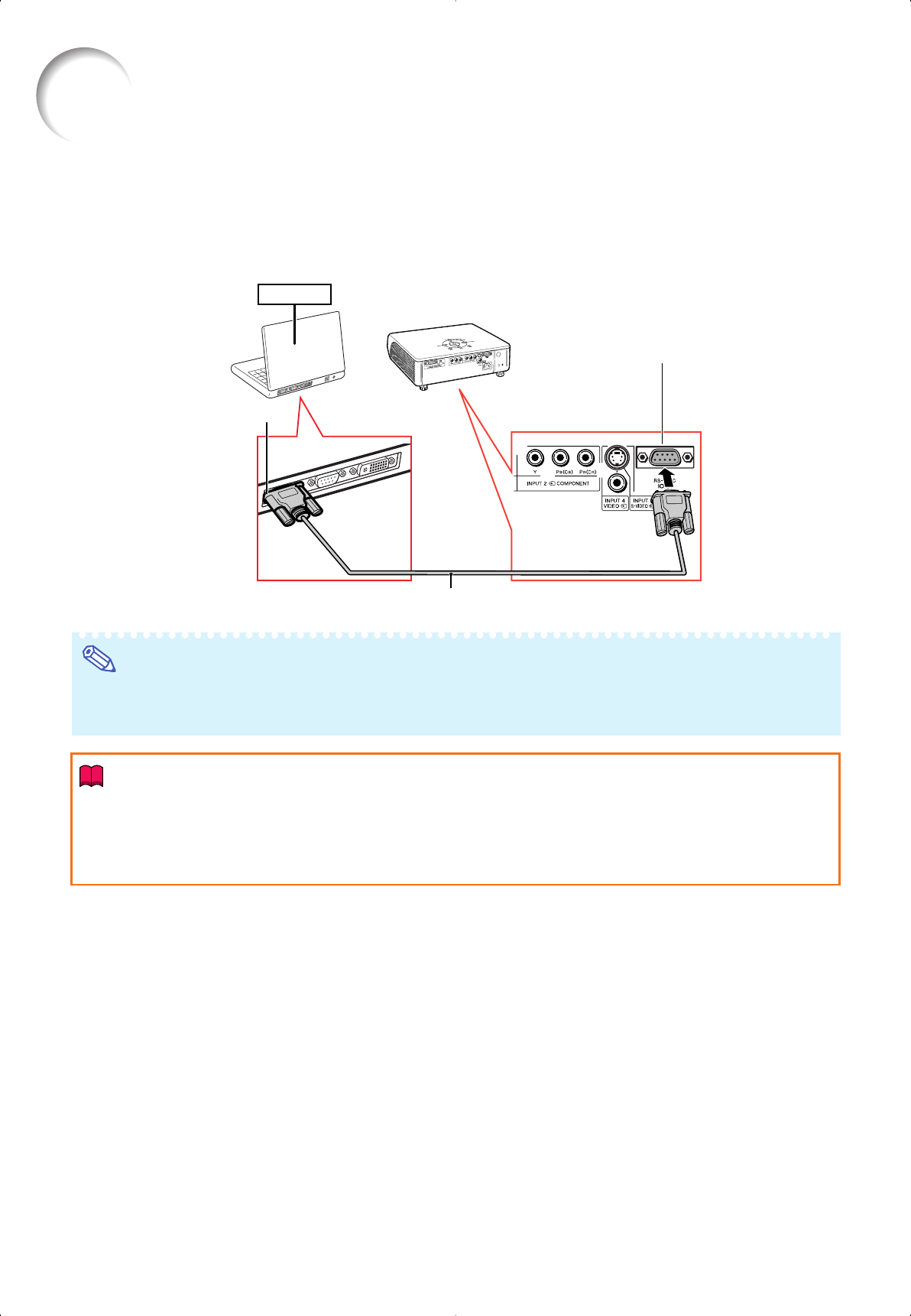
27
Controlling the Projector by a Computer
When the RS-232C terminal on the projector is connected to a computer, the computer can be used to control
the projector and check the status of the projector.
When connecting to a computer using an RS-232C serial control cable
Note
• The RS-232C function may not operate if your computer terminal is not correctly set up. Refer to the
owner’s manual of the computer for details.
• See “RS-232C Specifications and Command Settings” on page 60 for details.
Info
• Do not connect the RS-232C cable to a port other than the RS-232C terminal on the computer. This may
damage your computer or projector.
• Do not connect or disconnect an RS-232C serial control cable to or from the computer while it is on. This
may damage your computer.
2
1
RS-232C terminal
RS-232C serial control cable (cross type, commercially available)
RS-232C terminal
Computer
EIP-1500T_E_P19_27.p65 5/6/05, 10:12 AM27


















