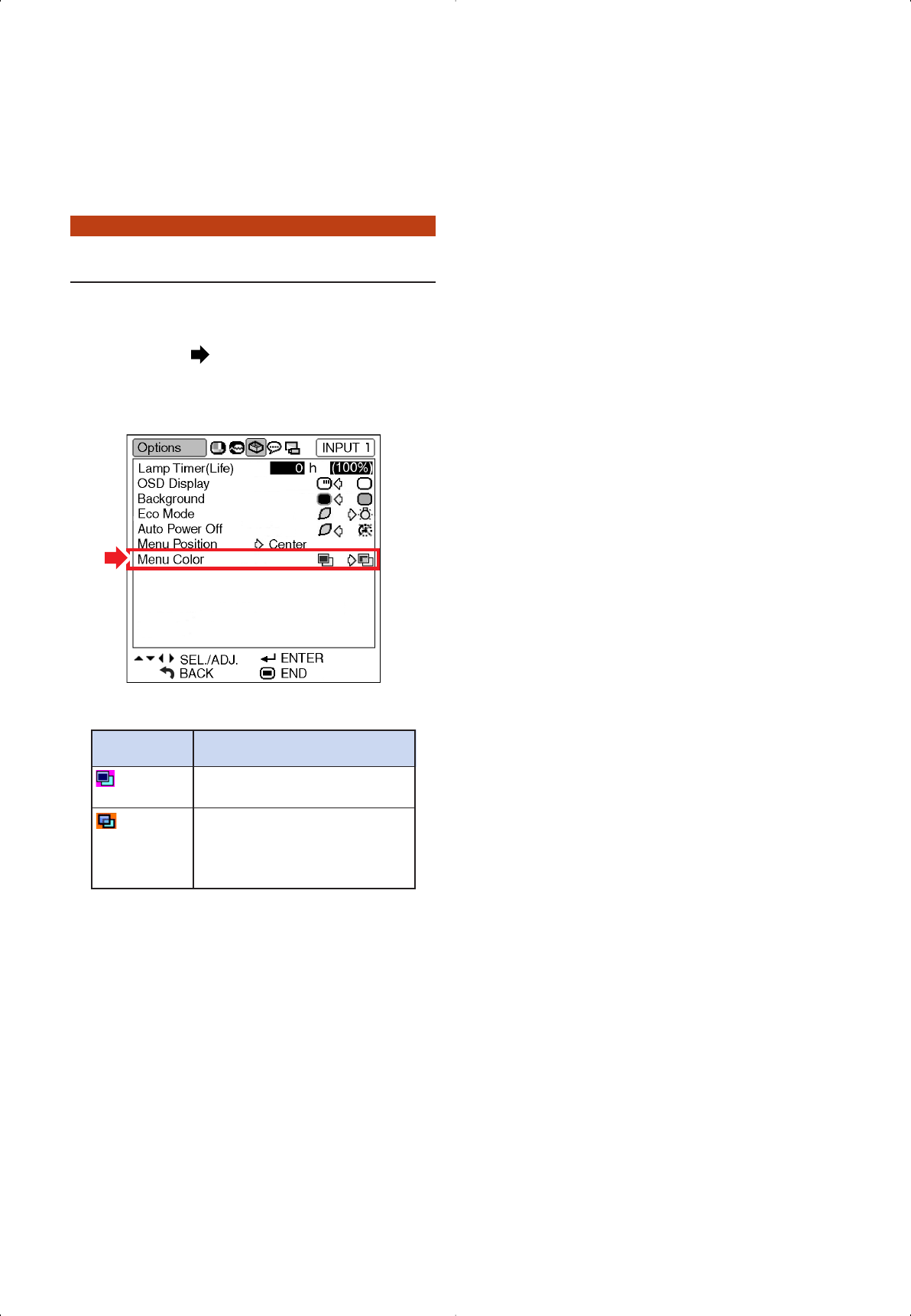
51
Selecting the Menu Color
This function allows you to select the color of
the menu screen.
Menu operation Page 40
Example: “Options” menu screen for
INPUT 1 mode
Description of Menu Colors
The menu is displayed
opaquely.
The menu is displayed
translucently. The part of the
menu on the image becomes
transparent.
(Opaque)
(Translucent)
Selectable Items
Description
EIP-1500T_E_P47_52.p65 4/25/05, 12:02 PM51


















