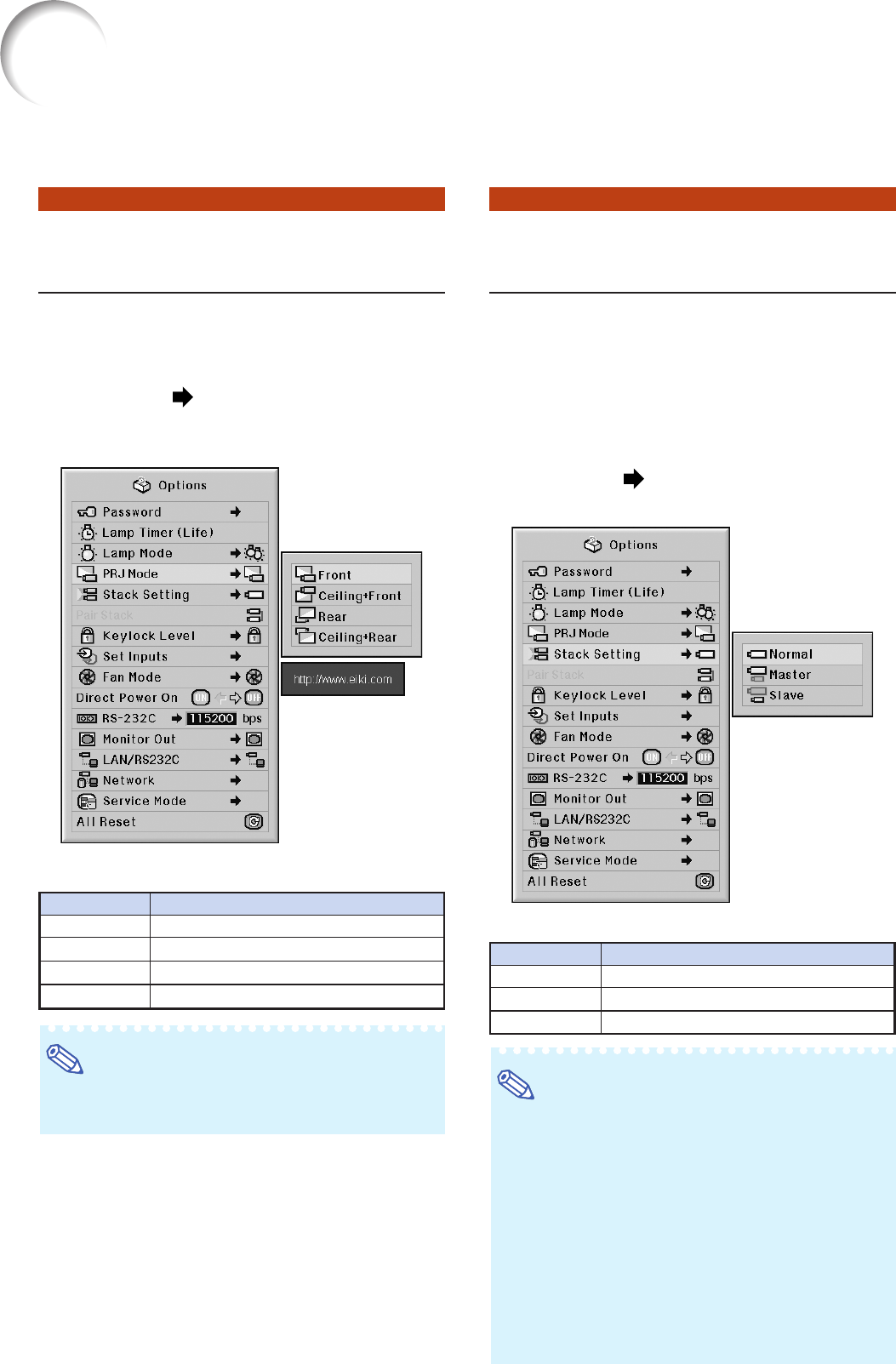
84
Reversing/Inverting Pro-
jected Images
This projector is equipped with a reverse/invert
image function that allows you to reverse or in-
vert the projected image for various applications.
Menu operation Page 58
Example: “Options (2)” screen menu
Description of PRJ Modes
Note
• This function is used for the reversed image and
ceiling-mount setups. (See page 23.)
Description
Normal image
Inverted image
Reversed image
Reversed and inverted image
Selectable items
Front
Ceiling + Front
Rear
Ceiling + Rear
Controlling Multiple Projectors
with the One Remote Control
This function allows you to control multiple pro-
jectors with the one remote control during the
stack projection or the video wall projection.
When using this function, connect the projectors
with LAN cables and assign a projector as the
master and the other projectors as the slaves.
See
page 35 for connecting LAN cables.
Menu operation
Page 58
Example: “Options (2)” screen menu
Description of Stack Setting
Note
• When controlling multiple projectors with the one
remote control, settings via web browser are
required. Refer to the “SETUP MANUAL” con-
tained on the supplied CD-ROM for details.
• Only when controlling two projectors with the one
remote control, using “Pair Stack” allows you to
skip settings via web browser. (See page 85.)
• When “Slave” is selected on “Stack Setting”, the
slave projector cannot be controlled with the
remote control.
To control the slave projector with the remote
control, connect the remote control to the pro-
jector. (See page 18.)
Helpful Functions Set during Installation (“Options (2)” menu)
Description
The stack setting is not available.
Set the projector as the master.
Set the projector as the slave.
Selectable items
Normal
Master
Slave


















