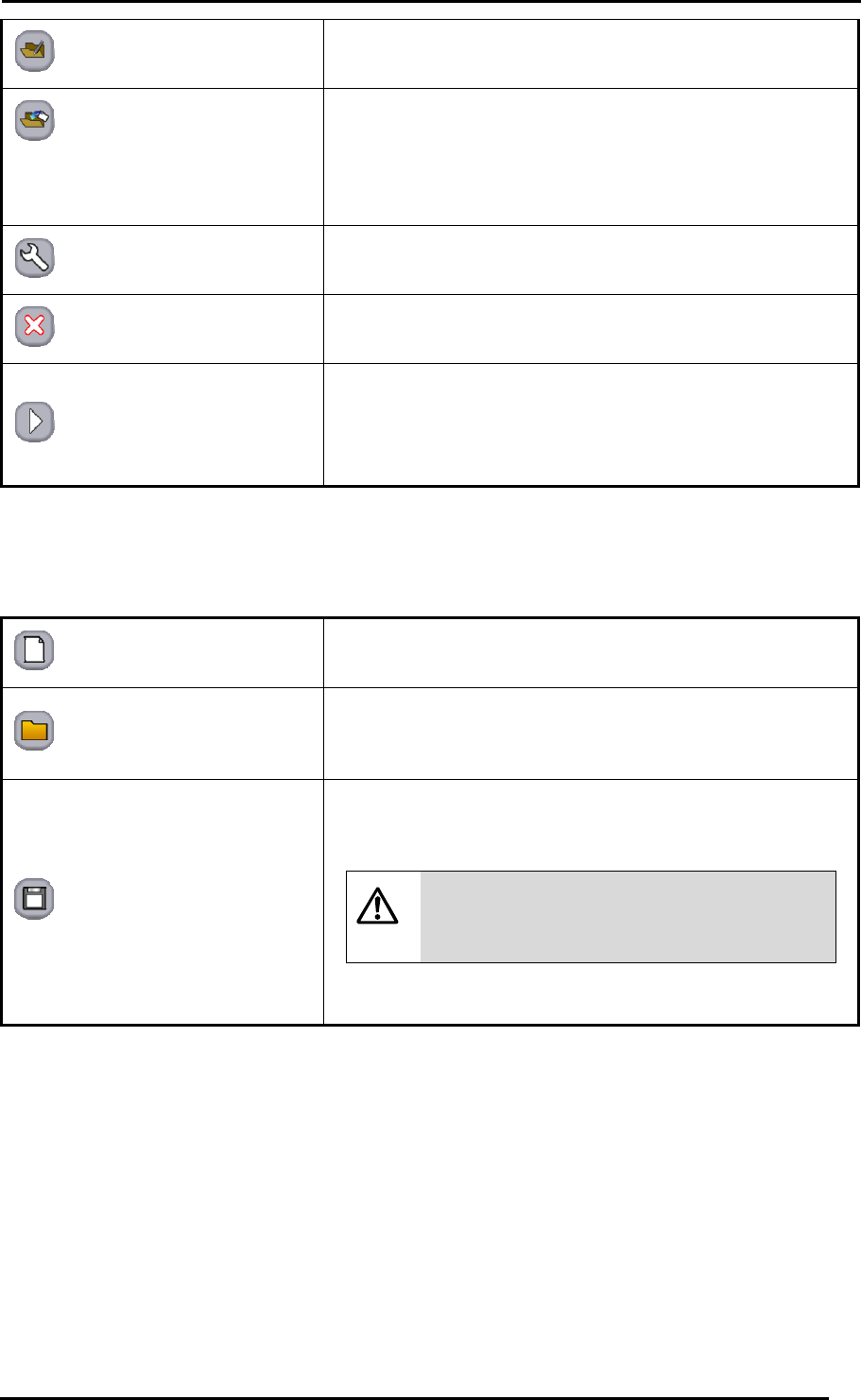
55
Teaching material mode
Go to teaching material mode.
Teaching material creation
mode
Go to teaching material creation mode.
Settings
You can perform settings for the pen or Image Mate
Accent.
Quit
Quit Image Mate Accent.
Next menu
Displayed when the whole menu cannot be displayed on
one screen. Use this button to go to the next menu.
When the final menu is displayed, tap this button to
return to the first menu.
■ Sub menu buttons
Create new
Create a new teaching material.
Open
Edit existing teaching material creation data. When this
button is pressed, the teaching material selection screen
is displayed. Select the data to edit.
Save
Save the teaching material creation data that is currently
being edited.
Caution
Depending on the picture type, it may not
be possible to use some of the pictures
that are saved on your computer.


















