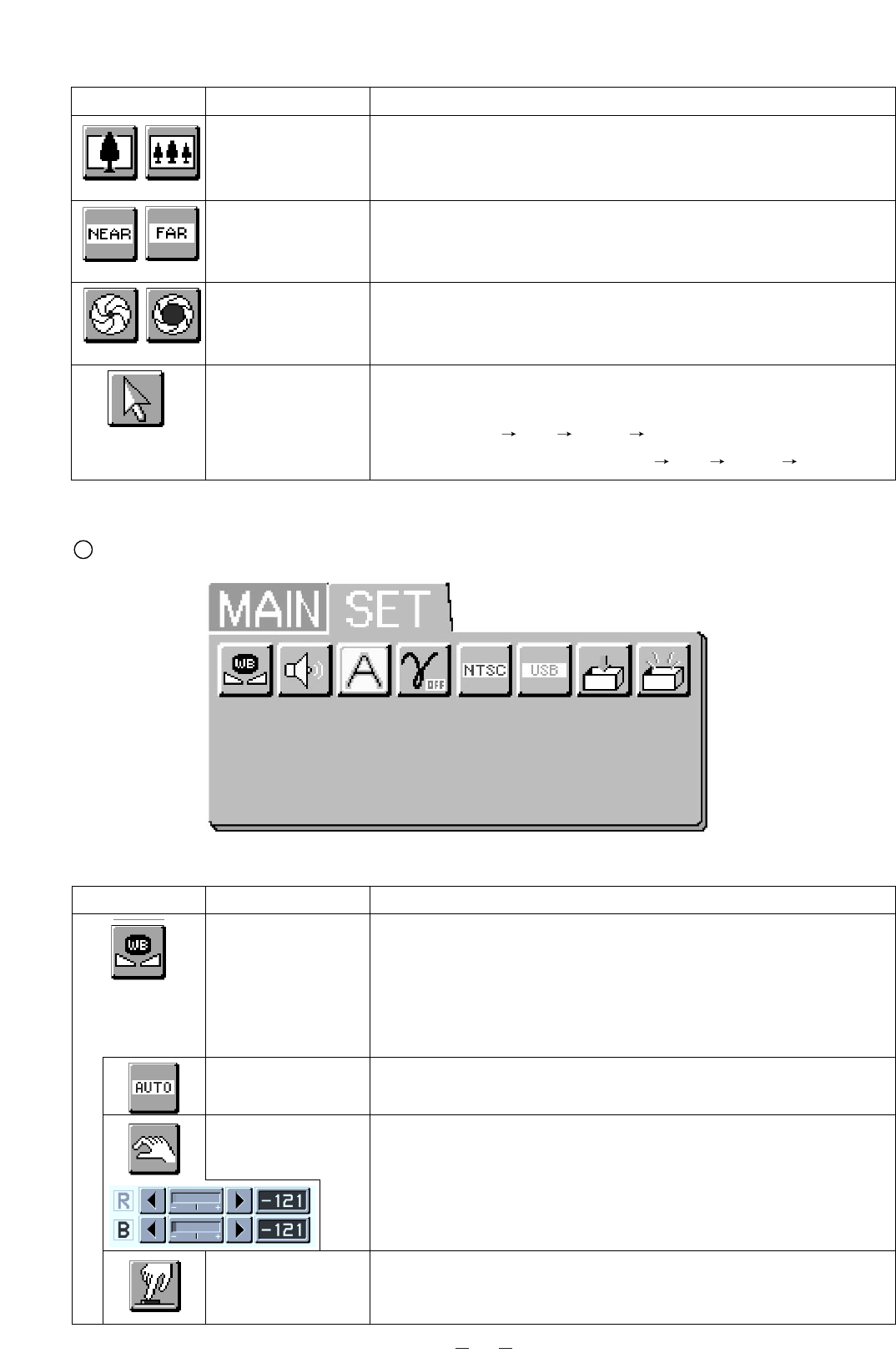
29
Set menu
Function
The white balance mode is switched among Auto/Manual/One-push. When
the set menu is displayed for the first time, the white balance is in the auto
mode.
Note: In the one-push mode, the adjustment of <RED> and
<BLUE> is disabled.
To set the white balance in the automatic following mode (Initial setting).
To set the white balance by turning the knob <RED>/<BLUE>. Click the
direction button beside the volume bar with the left button of the mouse to
adjust the red and blue component.
<RED> ········To adjust the red component. (-127~+127)
<BLUE> ········To adjust the blue component. (-127~+127)
To set the push-set white balance. When the left button of the mouse is
clicked, the white balance of the color temperature is fixed.
Icon
Name
White balance
Auto
Manual
One push
Function
The image size is adjusted. When this icon is held down with the mouse,
the zoom lens is activated.
The focus is adjusted. When this icon is held down with the mouse, the
focus is activated.
The auto iris level under the lens is adjusted. When this icon is held down
with the mouse, the lens iris is activated.
Used to change the pointer color in the screen. Each time this icon is
clicked with the left button of the mouse, the icon pointer color changes in
the order of white blue yellow red, and the pointer color in the
screen also changes in the order of white blue yellow red.
Icon
Name
Zoom
TELE/WIDE
Focus
NEAR/FAR
Iris
OPEN/CLOSE
Pointer


















