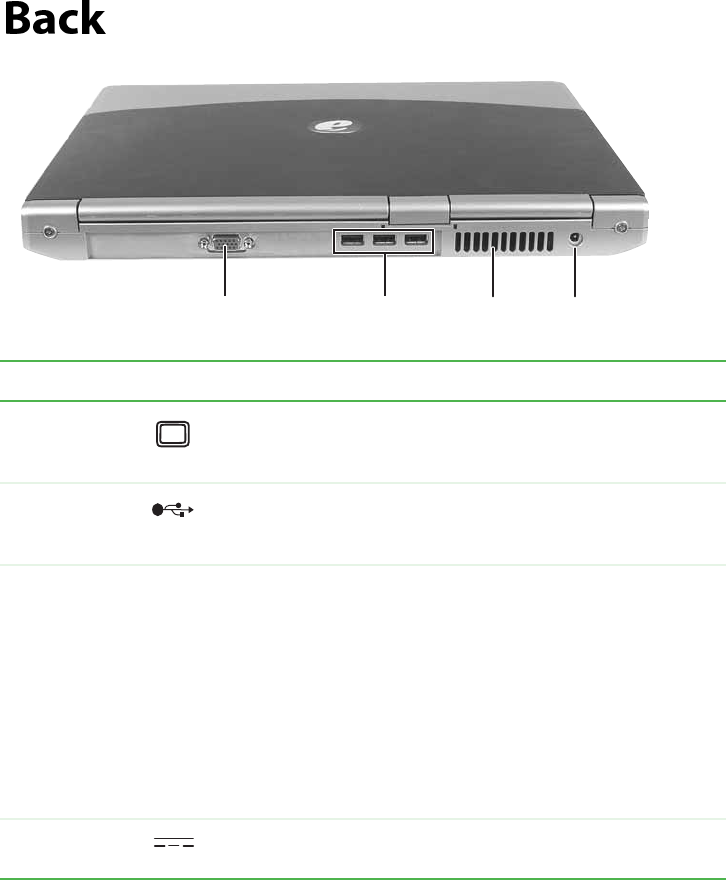
11
www.eMachines.com
Back
Component Icon Description
Monitor port Plug an analog VGA monitor or projector into this port. For
more information, see “Viewing the display on a projector or
monitor” on page 43.
USB ports Plug USB (Universal Serial Bus) devices (such as a diskette
drive, flash drive, printer, scanner, camera, keyboard, or
mouse) into these ports.
Ventilation fan Helps cool internal components.
Warning: Do not work for long periods with the notebook
resting on your lap. If the air vents are blocked, the notebook
may become hot enough to harm your skin.
Caution: Do not block or insert objects into these slots. If these
slots are blocked, your notebook may overheat resulting in
unexpected shutdown or permanent damage to the notebook.
Caution: Provide adequate space around your notebook so
air vents are not obstructed. Do not use the notebook on a bed,
sofa, rug, or other similar surface.
Power
connector
Plug the AC adapter cable into this connector.
Monitor port Power connectorUSB ports Ventilation fan


















