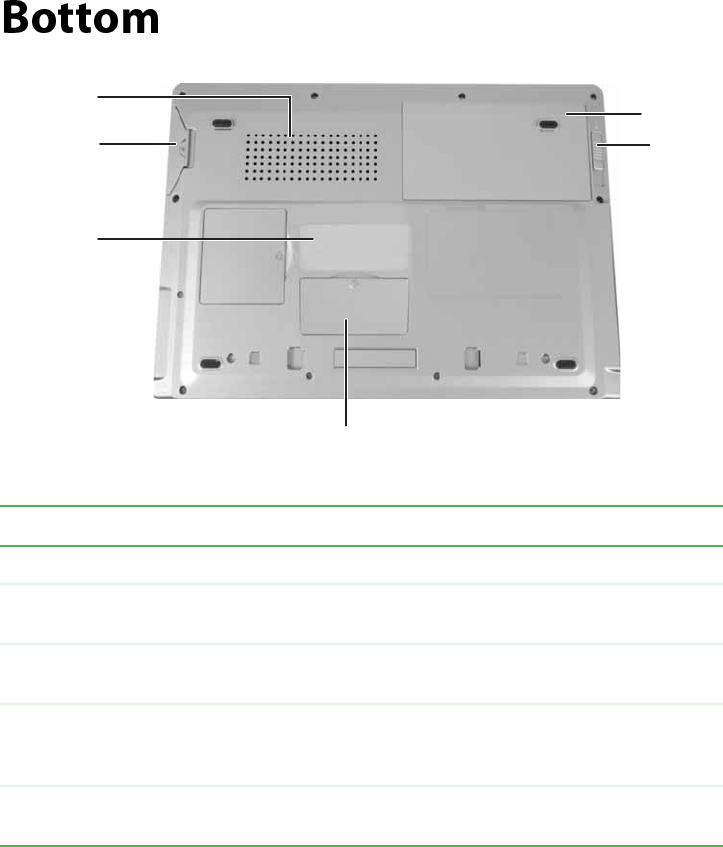
12
www.eMachines.com
Chapter 2: Checking Out Your eMachines Notebook
Component Description
Battery Provides power when the notebook is not plugged into AC power.
Battery latch Slide to release the battery. For more information, see “Changing
batteries” on page 49.
Memory bay Install as many as two memory modules into this bay. For more
information, see “Adding or replacing memory” on page 57.
System label Includes the product model and serial number and technical support
information. For more information, see “Identifying your model” on
page 15.
Hard drive bay The hard drive is located in this bay. For more information, see
“Replacing the hard drive kit” on page 60.
Memory
bay
Hard drive
bay
Battery
latch
Battery
System
label
Ventilation
fan


















