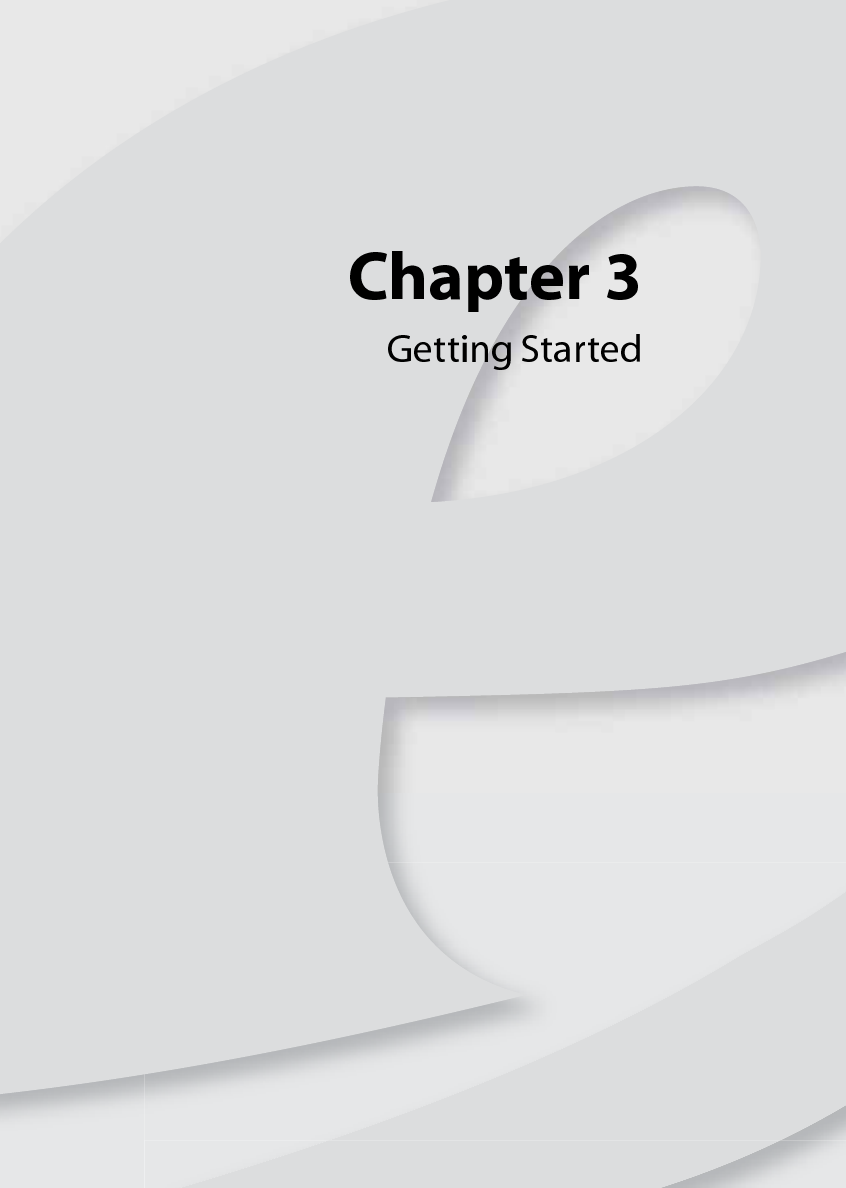
17
www.eMachines.com
• Installing the battery
• Connecting the AC adapter
• Turning your notebook on and off
• Using the status indicators, keyboard, quick
action buttons, and the touchpad
• Adjusting the volume
• Turning your wireless network on and off


















