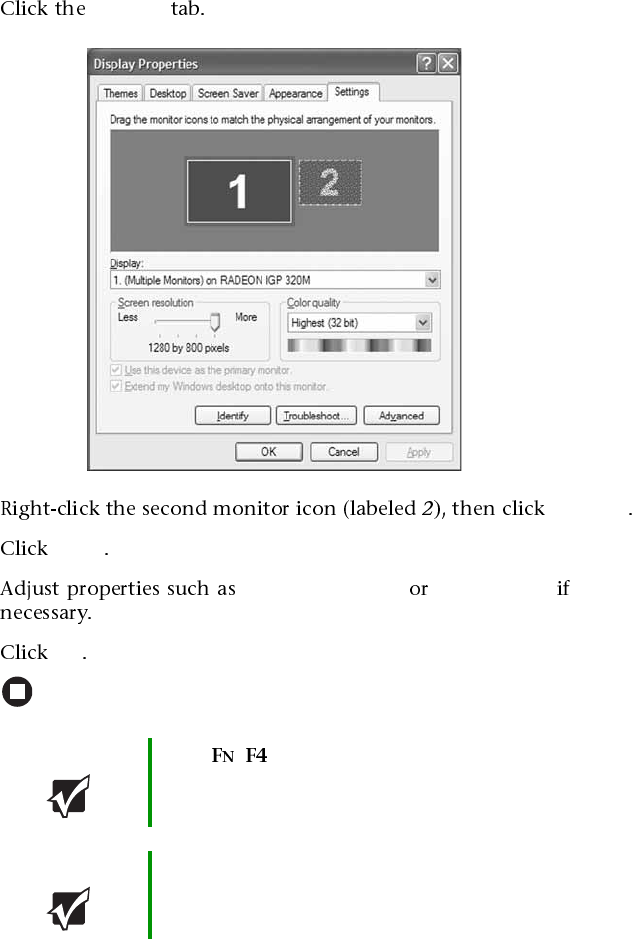
44
www.eMachines.com
Chapter 4: Using Drives and Ports
6 Settings
7 Attached
8 Apply
9 Screen Resolution Color Quality
10 OK
Important Press + to switch between viewing the display on the
LCD panel and viewing the display on the projector or
monitor.
Important If an external monitor or projector is connected and you
close the LCD panel, your notebook may turn off the LCD
panel, but will not enter Standby mode.


















