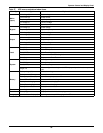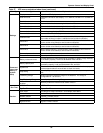Operator Control and Display Panel
83
9.8 Language Selection
The LCD menus and data display are available in 12 languages (Chinese, Dutch, English, French,
German, Italian, Japanese, Polish, Portuguese, Russian, Spanish and Swedish). To select a different
language:
1. From the main menu, press the F4 (shift) key to move the cursor to the Language menu at the
bottom of the screen.
2. Press HELP to access the language choices.
3. Press F3 and F4 (left and right arrows) as needed to highlight the desired language.
4. Use HELP to select the required language.
5. Return to the main menu by repeatedly pressing F2 (ESC) and F1.
All text on the LCD will now be displayed in the selected language.
Figure 57 Language selection screen
9.9 Current Date and Time
To change the system date and time:
1. From the main menu, press the F4 (shift) key to move the cursor to the Settings menu at the
bottom of the screen.
2. Press HELP to select the Settings menu.
3. Use F3 and F4 (up and down) to select the Date & Time option, then press HELP (enter).
4. Use F4 to position the cursor on the row where the date and time are displayed, then press
HELP (enter).
5. Using the F3 (up), enter the current time and date information.
6. Press HELP (enter) to save the settings.
7. Press F2 (ESC), then F1 to return to the main screen.
F1 F2 F3 F4
HELP
Single APM 090kVA
02:17:47
ENGLISH DEUTSCH
POLSKI FRANCAIS ITALIANO
ESPANOL NEDERLANDS SVENSKA
PORTUGUES
Language