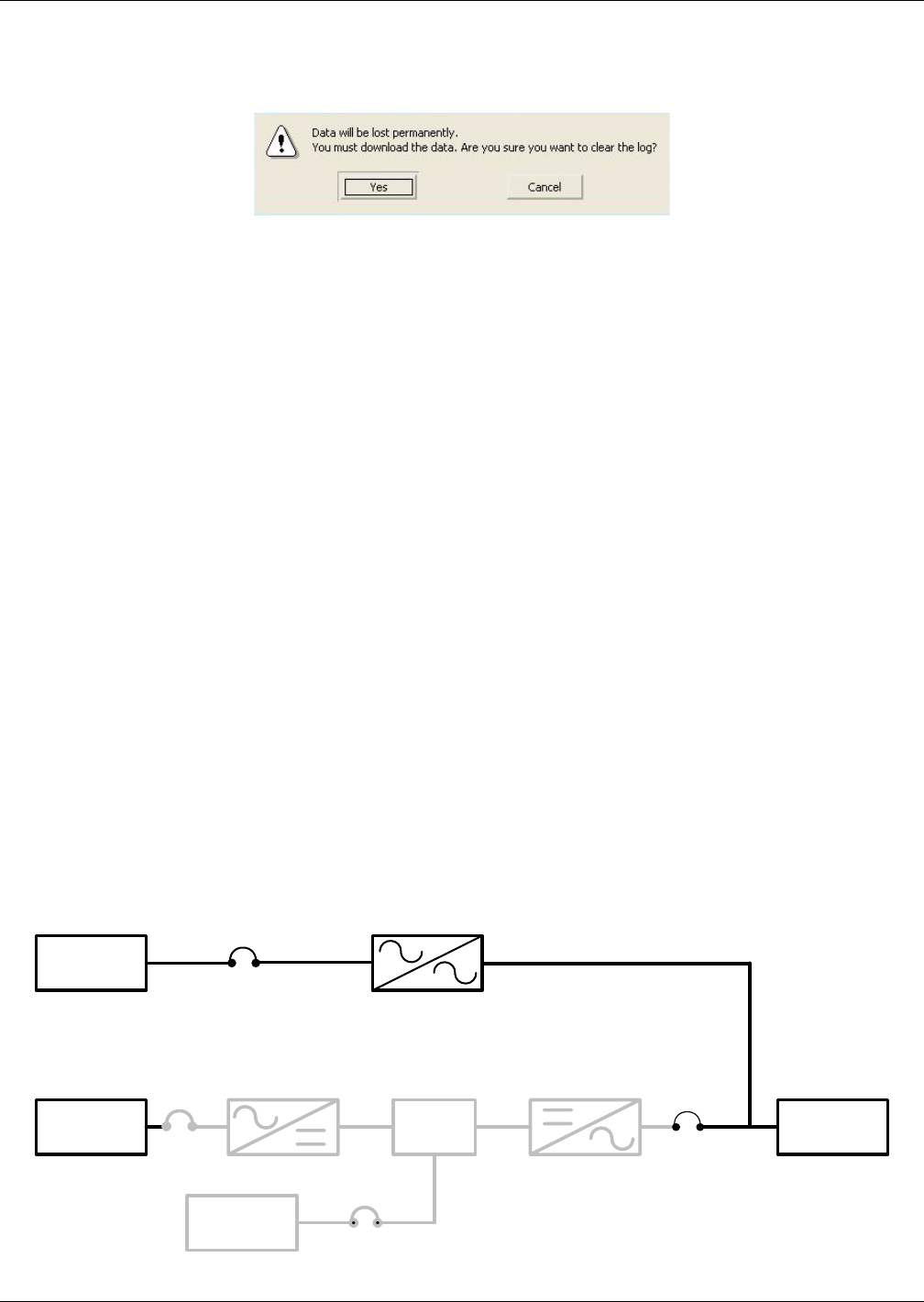
Operation
19
Clear Log—This command resets the Date of First Discharge Cycle. A dialog box will warn that the
data will be permanently lost and should downloaded before proceeding (see Figure 22).
Figure 22 Battery cycle monitor—clear log
2.2.8 Metering
This button will place the metering tables in the multipurpose window.
2.2.9 Help
This button will display the help menu.
2.2.10 Reset
This button will reset any non-active latched events.
2.2.11 Silence
This button will silence the audible alarm.
2.3 Modes of Operation
This section illustrates the flow of power through circuit breakers, switches and UPS components
during various modes of operation. The same modes of operation apply to all configurations of the Lie-
bert NXL. Highlighted (thick) lines in the diagrams indicate power flow and power availability.
These illustrations do not show an alternate power source (generator) and automatic transfer switch
(external to the UPS) that might be present at your installation.
2.3.1 Load on Bypass
Load on Bypass, with the UPS not available, is shown in Figure 23. The UPS system could be in this
mode of operation during either initial startup or UPS system shutdown and isolation for mainte-
nance.
NOTICE
Risk of equipment damage. When the critical load is being supplied power from the bypass
line, it is exposed to utility failure and fluctuations.
Figure 23 Load on bypass (UPS not available)
Bypass
Input
Battery
System
DC Bus
Module
Output
BFB
CB2CB1
MBD


















