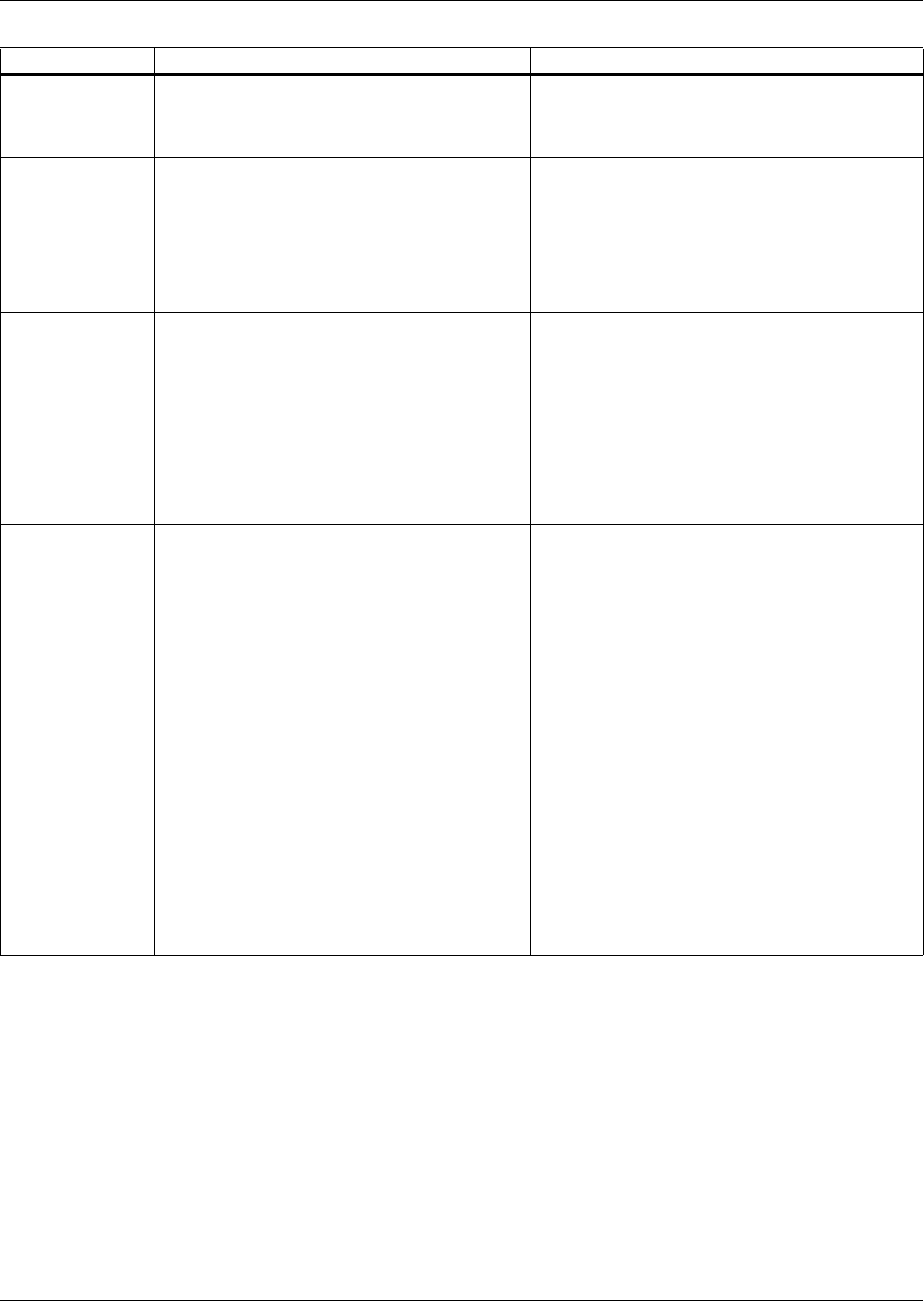
UPS Alarm and Status Messages
59
Multiple Fan Fail
This summary event is active when more than
one fan has failed.
Press “SILENCE” to silence the audible alarm.
Press “RESET” to clear the alarm.
If the alarm will not clear, contact your factory-
authorized service provider.
On Gen Active
The UPS input source is generator.
An external signal is being used to inform the
UPS when the power source is generator rather
than utility, and the signal is active.
This status message is self-clearing. When the
condition is no longer present, the message and
any control activity tied to the status event reverts
to normal.
Under normal conditions, no user action is required.
If the UPS is not actually on generator and this
message is active, contact your factory-authorized
service provider.
Outlet Ovtemp
Limit
The difference between the inlet air temperature
and the outlet air temperature is too great.
This alarm means excessive heat is being
generated internally resulting in a higher than
normal exhaust air temperature.
If the Bypass is within limits, the UPS reacts to
this alarm by transferring to Bypass and shutting
off the Inverter.
This alarm is self-clearing. When the condition is
no longer present, the alarm and any control
activity tied to the alarm reverts to normal.
Press “SILENCE” to silence the audible alarm.
Check the Inlet Air Temperature on the One-Line
Display and verify the reading is accurate, i.e. is the
room temperature warmer than normal?
If the room temperature is warmer than normal,
investigate and resolve the issue.
If the room temperature is normal, and the Inlet Air
Temp reading on the One-Line Display is higher
than normal, contact your factory-authorized service
provider.
Output Fault
This summary event occurs when the detected
system output exceeds acceptable limits in either
voltage or frequency.
If the UPS was on Inverter at the time of the
event, the UPS transfers to bypass provided the
bypass voltage is available.
If the UPS was on bypass at the time of the event,
the UPS shuts down rather than allowing
unacceptable voltage to reach the load.
Press “SILENCE” to silence the audible alarm.
Check the Active Event Window and investigate
other events to further analyze.
Press “RESET” to attempt to reset any latched
events.
Check the One-Line Display to determine the
system status (on UPS, Bypass, or Off).
Check the input and bypass (dual input only) and
observe the One-Line color. Green indicates good
power present, orange means power is present but
outside nominal range, and gray means power is
not present.
If the load is off and the input voltage is ok, attempt
to restart the UPS by pressing “Startup,” “Manual
Start,” and follow the prompts.
If the Input Meter indicates input or bypass is not
available, investigate and resolve the power
problem.
If the load is on bypass and all alarms are reset,
press “Transfer,” “UPS,” to attempt to transfer back
to Inverter.
If the issue cannot be resolved, contact your
factory-authorized service provider.
Table 7 Liebert NXL alarm and status messages (continued)
Event Message Event Definition Recommended Action


















