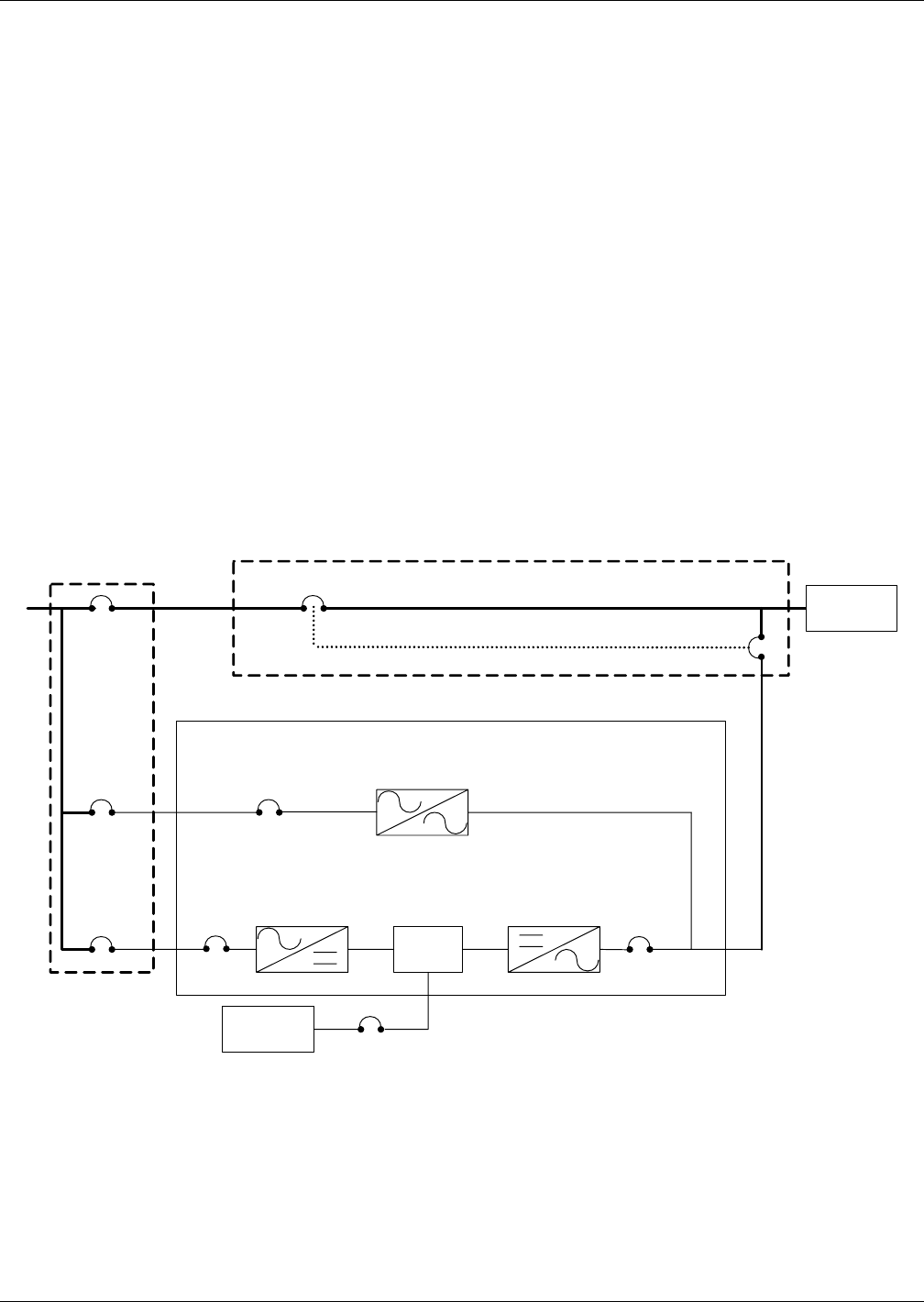
Operation
26
2.4.2 Load Transfer Procedures
Changing the load from the UPS system to the UPS bypass is called a transfer. Changing the load
from UPS bypass to the UPS system is called a retransfer. Note that the UPS system control logic can
initiate automatic load transfers and retransfers. Refer to 2.6 - Automatic Operations.
Transfer Procedure
1. Press the “Transfer” menu button on the touchscreen.
2. The Transfer/Retransfer screen will appear in the multipurpose window (see Figure 18).
3. If the UPS output is with synchronization with the bypass, press the “Bypass” button. This will
transfer the load from UPS to Bypass.
Re-Transfer Procedure
1. Press the “Transfer” menu button on the touchscreen.
2. The Transfer/Retransfer screen will appear in the multipurpose window (see Figure 18).
3. If the UPS output is with synchronization with the bypass, press the “UPS” button. This will
transfer the load from Bypass to UPS.
2.4.3 Maintenance Bypass Load Transfers
To manually transfer the load between Maintenance Bypass and the UPS bypass line, carefully follow
these instructions. Do not transfer the load between Maintenance Bypass and the UPS module
(inverter) output. Use the Monitor/Mimic Display screen to verify the UPS bypass line is available.
Figure 31 UPS with two-breaker bypass cabinet
NOTICE
Risk of equipment damage. Failing to follow the proper operating sequence when operating
any circuit breaker may cause damage to the connected equipment. Operating a Maintenance
Bypass circuit breaker out of sequence could cut off power to the critical load.
Battery
System
DC Bus
BFB
CB2CB1
MBD
MBB
MIB
MBFB
BIB
RIB
UPS Module
Two Breaker Maintenance Bypass Cabinet
Main Input
Switchgear
Critical
Load


















