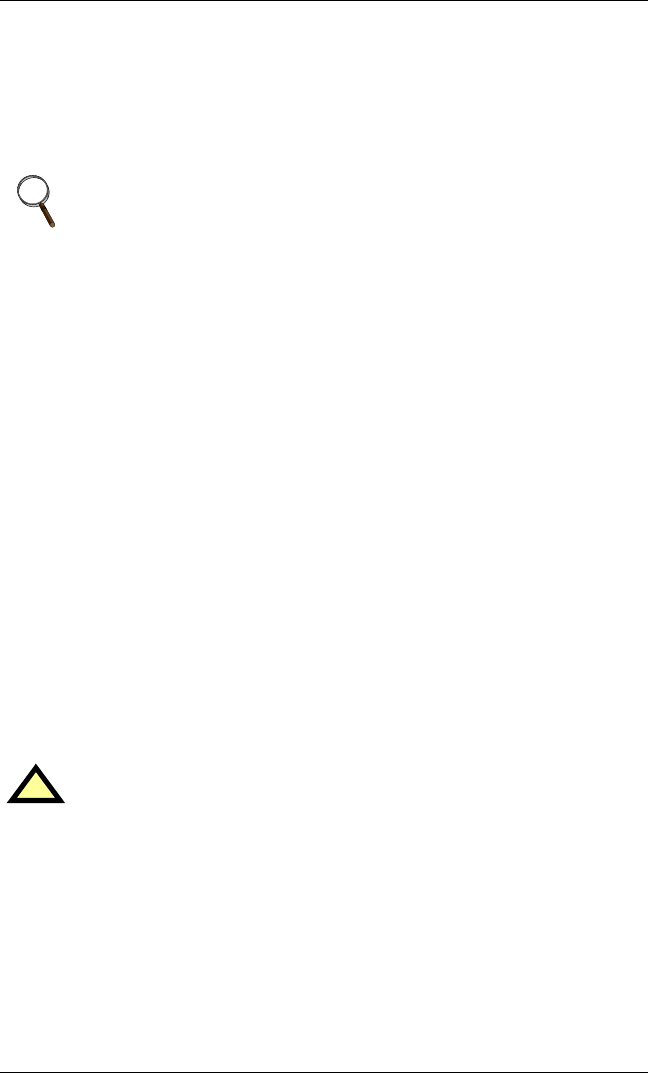
Retrofit Installation
37
9.2 System Wiring (SM, AM, AG Microprocessors)
Two wiring harnesses are included with the retrofit kit, one for the
power connection and the second for communications. They are of suf-
ficient length for use with the Deluxe System/3 and ICS units and the
microprocessors listed above. For the Challenger product series, use
the longer wiring harnesses included with the NIC-K-Chall kit.
9.3 Power Connection (SM, AM, AG Microprocessors)
The harness supplied with the OpenComms Network Interface Card
(p/n 159084G1) is equipped with three connectors, one at either end of
the harness and one in the middle. The harness taps power from the
24 VAC input to the control board of the environmental unit. To con-
nect this power to the NIC:
1. 1. Locate the connector containing the two red wires plugged into
P43 on the control board and unplug it. Reconnect it to the
connector in the middle of the supplied harness.
2. 2. Plug one end of this harness into P43 on the control board and
the other end into TB3 of the OpenComms card.
9.3.1 Power Connection (Level 0 and Level 10
Microprocessors)
To connect power to the NIC, wire as described above. However, some
field modification of the wiring harnesses is necessary for connection
to legacy systems.
Level 0: Remove the power connector normally plugged into P43 and
wire to terminal connections 1-5 (24V)/1-10 (ground).
NOTE
Board illustrations are shown only for location of connections.
Board location and wire length will change depending upon
the specific installation.
!
CAUTION
Do NOT tap power from the auxiliary 24VAC terminals T5/G5
on the SM/AM/AG environmental controllers. Damage to
controller and interface card may occur.


















