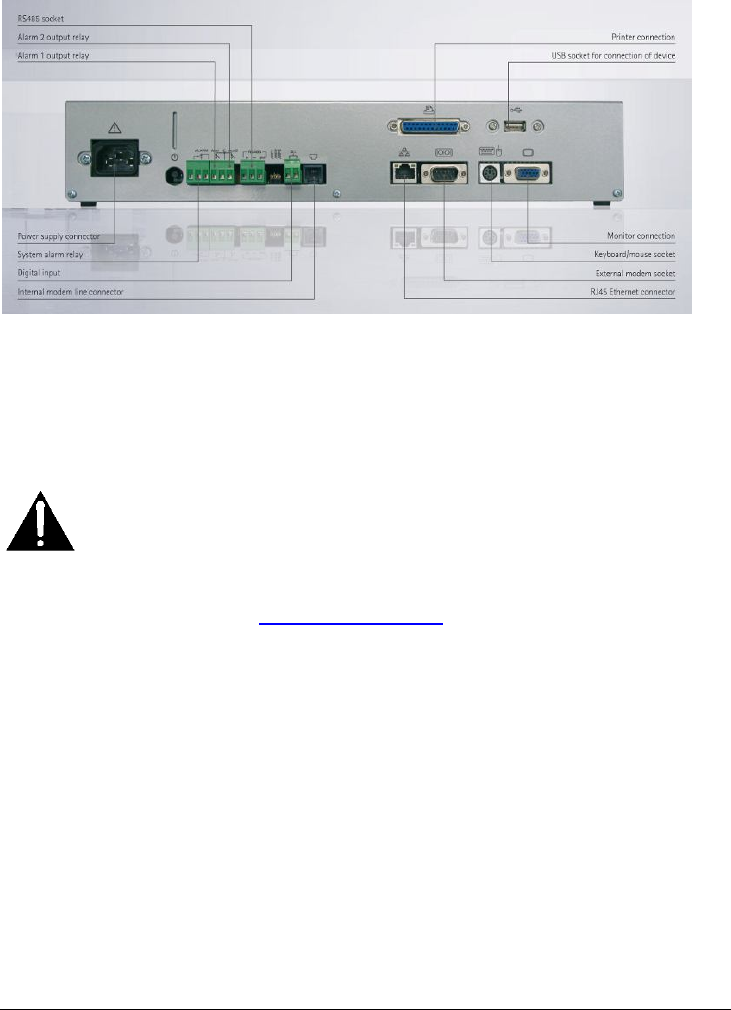
1592010860 XWEB5000 stp GB r1.1 2012.06.22.doc XWEB5000 13/48
If necessary check the instructions manual of each device connected to the unit.
Figure 5
The operative procedure to work with XWEB3000 is the same for all connection
methods. It is possible to connect to the unit via a single PC provided with LAN
card, by using the net connector RJ 45 (LAN). Due to the PC-client power, this
kind of connection is more suitable for the setup procedures.
the cable between the Server and the PC must be with crossing wires (“Bridge
Cable”). The connection procedure from the remote PC is described in
deep in this guide. You may need some changes to your PC network
card, then you will be able to connect to XWEB3000 via Ethernet/
Internet line. Once you have finished setting up your network card, connection to
XWEB3000 is established simply by launching the Browser and inserting the
default IP number of the unit http://192.168.0.200 into the address bar.
Before reading on, please take a few moments to write down your PC network
setup,


















