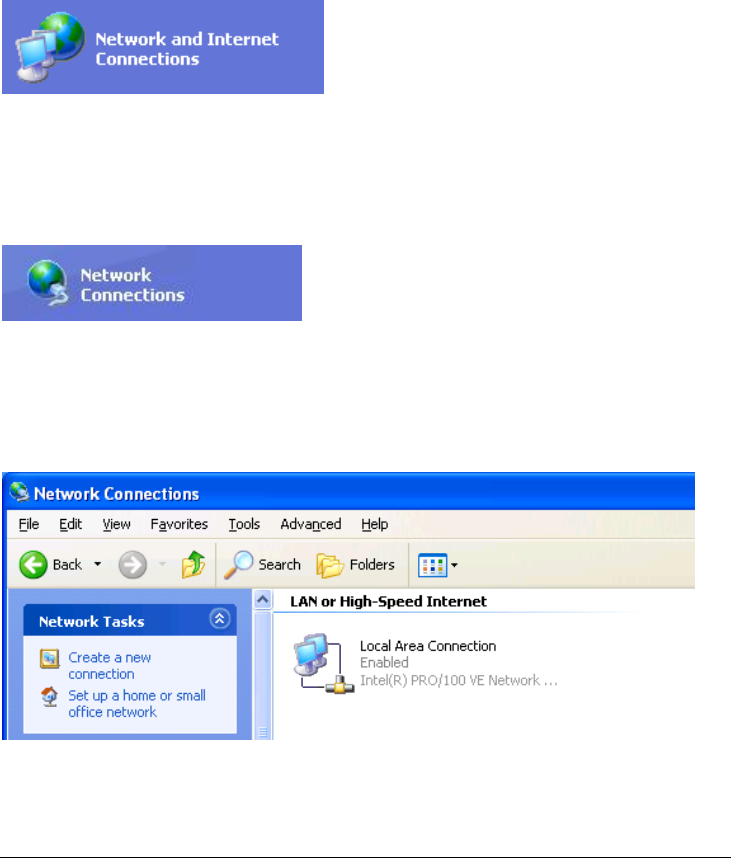
1592010860 XWEB5000 stp GB r1.1 2012.06.22.doc XWEB5000 14/48
WINDOWS XP TCP/IP SETUP
Click on Start button, chose Control panel, click on “Network and internet
connections” icon:
Figure 6
Then chose “Network connections”:
Figure 7
The following windows will appear:
Figure 8


















